目次
Introduction
Local search is an integral part of any SEO strategy targeting customers in a specific region, city, or neighborhood.
Simply put, local SEO is where you focus to improve your rankings and visibility in local search results such as Google’s Map Pack/Local Pack.
Organic SEO is how you improve webpage rankings in organic search. How your website ranks in those organic results can positively influence your Local Pack rankings, as well.
The organic listings are another great opportunity for your local business to appear in front of motivated searchers when Google determines that the query has local intent.
So although local and organic SEO are interconnected in these ways, each requires a unique strategy with different optimization tactics.
Let’s start at the beginning – what is local SEO and why does local search matter?
What Is Local SEO?
Local SEO is the practice of search engine optimization for local search results. On Google, that means helping your business listing in the Local Pack/Map Pack rank higher and appear more often in response to a greater volume of relevant queries.
Think of the last time you were out in the world, searching for something you needed. Maybe it was “men’s shoes,” or “daycare providers,” or “coworking spaces.”
Google’s mission is to deliver searchers the best answer for any query.
And when its algorithms detect that your intent is local – that you are looking for something in the area around you – those Map Pack results will appear prominently on the first page of the search results.
They may be complemented by organic results about businesses and services in your local area, too.
If you search for something like [Mexican restaurants open now,] local results may appear as the default view above all organic content. Google has detected that you have an immediate, local need.
The information available in local search results – business name, address, phone number, website, photos and videos, customer reviews and star ratings, and more – is more likely to answer that need than a plain blue link.
Adhering to Google’s Webmaster Guidelines and creating a great user experience on your website are best practices for SEO in general. This is essential if you want your website to rank in organic search results where Google has determined there is local intent to the query.
But you can appear in the Map Pack without even having a website, as Map Pack results are largely informed by your Google Business Profile (GBP) listing. They might include information Google has compiled from other places around the web and even user suggestions, too.
Google has a separate set of guidelines for local SEO, too, the most important of these being its ‘Guidelines for representing your business on Google.’
These guidelines are essential for maximizing your visibility in the Map Pack and avoiding getting your listing suspended.
As you work through our Local SEO Guide, keep the differences between local organic and the Map Pack in mind.
At times, we’ll talk about Google search algorithms, technical SEO for your website, on-page optimization of your webpages, etc.
These topics refer to your opportunities to appear in local organic results and to support Map Pack rankings with your website’s presence.
As you’re reading about local reviews and star ratings, Google Posts, and other elements of your GBP, you’re learning about local SEO as it pertains to local results you see in Google Maps.
Why Local Search Is Important
Here are a few stats that prove how important local search continues to be for businesses:
- According to Google, 76% of people who conduct a local search on their smartphone visit a business within 24 hours, and 28% of those searches result in a purchase.
- 30% of all searches it processes are related to location, also according to Google.
- 61% of consumers said in a recent local search survey that they search locally every day.
- A recent local SEO survey found that 82% of consumers read online reviews for businesses during a local search and spend close to 14 minutes doing so before making a decision.
- 86% of people rely on Google Maps to find the location of a business.
- Yelp appears in the top five search results for SMB searches 92% of the time.
- Worldwide, 74% of in-store shoppers who performed their search before physically arriving at the store said they searched for things like [closest store near them], [locations], [in stock near them], and other types of hyperlocal information.
- More than half of Internet users worldwide use a mobile device for their local searches.
- 83% of searchers use Google Search to learn more about nearby businesses; 55% use Google Maps, 44% Apple Maps, 39% turn to Yahoo, and 31% choose bing.
How Google Determines Local Ranking
Google keeps its organic search ranking algorithms a closely guarded secret but is much more open about what it takes to rank in local results.
The three main categories of local ranking factors,according to Google, are:
- Relevance.
- Distance.
- and Prominence.
“Relevance refers to how well a local Business Profile matches what someone is searching for. Add complete and detailed business information to help Google better understand your business and match your profile to relevant searches,” Google states in its help resource on how to improve your local ranking.
Google defines distance as “how far each potential search result is from the location term used in a search. If a user doesn’t specify a location in their search, we’ll calculate distance based on what we do know about their location.”
And prominence in this context refers to how well-known Google considers that business to be. This is perhaps the most complex of the local ranking factor categories, as search algorithms try to factor offline prominence into the equation, as well.
According to Whitespark’s ‘2021 Local Search Ranking Factors’ survey, these are what local SEO experts believe are the top Local Pack ranking factors:
- GBP primary category.
- Keywords in the listing title.
- Proximity of the business address to the searcher’s location.
- Physical address in the city of search.
- Additional GBP categories.
- High numerical star ratings.
- Completeness of GBP listing.
- Quality and authority of inbound links to the associated domain.
- Keywords in native Google reviews.
Improving Your Local Search Presence
As you can see, local search is an essential channel for businesses of all kinds that serve local customers – franchises, retail chains, so-called Mom & Pop shops, financial services brands, service providers, enterprise brands, and SMBs alike.
In ‘Local SEO: The Definitive Guide to Improve Your Local Search Rankings,’ you’ll find everything you need to know to develop and implement a successful local SEO strategy.
You’ll learn:
- The top local ranking signals you need to know and why they matter.
- How to create a winning local SEO strategy.
- Tips and a process for analyzing the competition in local search results.
- Why accurate NAP information and user experience are so important in local SEO.
- How and where to find the best local link building opportunities.
- Why reviews and star ratings matter – and how to make the best possible use of them.
- How to completely optimize your GBP listing.
- All of the different attributes you need to know to help your GBP listing stand out and convert customers.
- Local SEO and listing management tools to save you time and improve your performance.
- And a lot more.
You’ll hear from local search experts Ben Fisher, John McAlpin, Alexandra Tachalova, Marshall Nyman, Maddy Osman, and others as they share their best tips and advice to help shape a strategy built for your business.
Download the guide free right here.
CHAPTER 1
Local SEO For Beginners: Getting Started
One of the first questions a lot of businesses have about local SEO is: Do I really need it?
And I get it. You’re busy – your time, budget, and energy are precious resources.
Do you really need another thing to keep up with?
If you want to attract in-store traffic, online or phone orders, appointment bookings, clinic visits, or other business from local consumers, the answer is a definitive YES!
Who Benefits From Local SEO And Why?
All types of businesses that interact with and service customers in a specific region can benefit from local SEO. This includes retail stores, service businesses, restaurants and hotels, hospitals, banks, construction companies, and more.
Here are a few examples.
Lawyers And Law Firms
One of the biggest benefits of local SEO for these clients is that Google shows a call button directly in the local search results on mobile phones.
So when a potential client pulls out their phone and does a search for [(type of) attorney], they will see targeted results for their particular location.
When done right, local SEO will push the attorney to the top of the search results for that location, and the dominant call to action will be the “call us” button.
The reason why this is such a huge benefit is that anyone who has been in an accident or has another issue will be on the phone attempting to find attorneys who offer free consultations.
This one avenue offers a way to get in front of those consumers exactly when they need an attorney.
Doctors And Medical Practices
When someone is searching for a medical professional, they’re often searching for a [doctor nearby] or a [doctor near me].
Most people don’t want to go out of their way or travel several hours to visit a doctor. They want a nearby doctor who can see them regularly.
If you reference the screenshot below, using the search [doctors near me], there are several benefits of this large local pack result.
This local result provides the doctor’s name upfront, along with an instant “directions link” which brings up a map application on a user’s phone.
When it comes to doctors, people are more comfortable calling to set an appointment, and they are most likely looking for an easy way to look up directions to the doctor’s offices.
Plumbers
When someone has an emergency involving plumbing, are they going directly to a store?
No, they usually go to Google to search for [plumber near me].
The Google search results provide an easy way for someone to call a plumber directly, read reviews, and access local plumbers immediately if they have such an emergency.
Who Won’t Benefit From Local SEO?
While we would love to see everyone benefit from local SEO and sell these services to more clients as SEO professionals, the reality is that some businesses just don’t lend themselves well to local SEO efforts.
Businesses like online only ecommerce shops, businesses that don’t want to share their local information, and private online sellers who want to keep their information private are likely not great candidates for local SEO services.
Local Search Still Needs Organic SEO
Local search rankings appear in the form of the Map Pack on Google, but your site’s organic ranking is an important factor, as well. This helps Google understand your overall prominence, which is one of the three main categories of local ranking signals.
SEO tricks and tactics are long gone, and search has evolved exponentially. Nowadays, user experience signals, E-A-T, high-quality content, high-quality links, and much higher quality UX rule the game.
But make no mistake: There are still locally enhanced factors of SEO that you need to get right, including:
- Finding the right keywords and topics to target as part of your campaign.
- Making sure your technical SEO is top-notch.
- Ensuring the highest quality content possible.
- Earning links to make your website stand out enough in Google’s eyes.
- Double-checking and implementing your NAP (Name, Address, Phone number) information is accurate across many linking sites.
- Optimizing for local ranking signals.
With a local focus, many of your standard organic SEO methods may change slightly compared to the more traditional methods that are used for ranking.
Local Search Can Be Voice Search, Too
Now that people have more access to devices like smartphones,
Amazon Echo, and Google Home, voice search has become a preferred way for many to find local information.
It’s easier to say “find a doctor near me” or “find a plumber near me” for most people than it is to type. Thus, it isn’t surprising to see a rise in local queries based on conversational voice search.
If your industry is service-oriented, try out keyword variations that include questions.
Semrush’s topic research tool, Keyword.io, and AnswerThePublic all provide ways to see questions people are searching for, along with their search volume.
This is an excellent way to target keywords that have local intent.
If your industry is a local brick-and-mortar, service-related business, like a restaurant or an attorney or lawyer, try keyword variations with a conversational tone and focus.
You may be surprised by the search volume you can achieve when you do keyword research in this way.
Local Search Is Mobile Search
We know that a sizable portion of local searches happen on local devices, and that mobile-friendliness is a Google ranking factor.
What do these facts and the mobile-first index mean for your local SEO strategy?
Google has done the work of optimizing Map Pack listings for mobile searchers. But it’s up to you to create that user-friendly, convenient experience on your website – and to ensure Google understands that via good technical SEO.
Search Engine Journal’s Roger Montti shares an overview of what that entails in ‘7 Ways a Mobile-First Index Impacts SEO,’ part of SEJ’s free Advanced Technical SEO Guide.
Local SEO Needs A Dedicated Strategy
But that doesn’t mean it needs to take up a lot more of your time.
In the next chapter, you’ll find a nine-step checklist to guide your new or improved local SEO strategy.
Then we’ll dig into the various aspects of it and you’ll find experts tips and tools to bring it all together.
CHAPTER 2
How To Create A Winning Local SEO Strategy For Your Business
With 90% of consumers searching for local businesses online, local SEO is an essential marketing tool for businesses looking to attract potential customers.
Whether you have a physical location or an online business that serves a specific location, you need a strategy for targeting localized searches and users in your area. This is how you rank higher in Google search, outshine your competitors, and attract even more customers.
In this guide, you’ll learn how to create a local SEO strategy for any business to generate more traffic from local search.
Does Your Business Need A Local SEO Strategy?
First off, not all businesses need local SEO. Only businesses that serve a specific geographic location (or several) need to rank in local search for the key terms potential customers are searching for in their area.
Google considers many different local search ranking signals when determining how to rank a website in the Map Pack.
This is why it’s important to be strategic about your local SEO – being sure to cover all your bases and give your business a competitive edge.
Types Of Businesses That Need Local SEO
- Bars and restaurants.
- Law offices.
- Local contractors.
- Plumbers.
- Real estate companies.
- Medical service providers.
- Stores and boutiques.
- Hair salons.
- Government agencies.
- Local non-profit organizations.
- Coffee shops.
- Local consultants.
- Manufacturers.
- Local marketing agencies.
- Museums.
- Auto dealers.
- Photographers.
- Colleges and universities.
- Casinos.
- Any other business that wants to be found!
Benefits Of Local SEO
There are several undeniable benefits of having a local SEO strategy. The first benefit that comes to mind for most people is increased traffic, but there are many more perks that can drive your business growth.
Some of the benefits of local SEO include:
- Increased organic traffic.
- More relevant traffic.
- Reduced ad costs.
- Higher website authority.
- More customer reviews.
- Increased brand awareness and trust.
- More localized backlinks.
- Improved social signals.
- Better website experience for users.
Creating Your Local SEO Strategy
Once you’ve determined that your website needs local SEO, it’s time to create a strategy for increasing your local rankings and website traffic.
You can follow these 10 steps to establish a winning local SEO plan.
1. Take Stock Of Your Services And Products
Determine what terms you want your business to rank for. This will be based primarily on the services and/or products you offer.
For example, if you have a local digital marketing agency, chances are your services include “social media marketing,” “Facebook marketing,” “paid advertising,” and the like.
Or, if you are a restaurant owner, you might put your “services” under the umbrella of “Mexican food,” “Mexican restaurant,” “taco place,” etc.
Your goal here is to take stock of what your business offers and determine some key terms customers might be searching for to find a business like yours. Make a list of these terms to establish a starting off point for your keyword research.
Later, you will use local SEO tools to search for these terms, identify geo-specific keywords, assess search volume, and ultimately decide which keywords to target on your website.
2.Audit Your Existing Website
Before jumping into optimizing your site, you need to determine what (if anything) is broken and whether your site has a solid foundation.
An SEO audit can help you identify any technical or on-page SEO issues that could hinder the success of your website. These issues should be addressed before you worry about creating new SEO content, building backlinks, etc.
SEO tools like Semrush offer comprehensive site audit tools you can use to generate a report of all your site’s issues.
Or, you might decide to hire an SEO specialist who can thoroughly audit your site and come back with a list of items that need to be addressed.
Here are some SEO issues to look out for:
- Slow site speed.
- Missing page titles.
- Missing meta descriptions.
- Broken links.
- Duplicate content.
- No XML sitemap.
- No HTTPS security.
- Poor indexation.
- Poor mobile optimization.
Read How to Do an SEO Audit: The Ultimate Checklist to learn more.
3. Conduct Competitor Keyword Research
One of the goals of local SEO is to not only rank in local search but to outrank your local competitors. In order to do this, you need to know what keywords they are ranking for and how.
SEO tools like Semrush or Ahrefs can help you conduct a competitive analysis to see what terms your competitors are ranking for, where their backlinks are coming from, and more. You can also see what keywords your site is already ranking for.
Simply do a search of a competitor’s domain and your chosen SEO tool will generate a list of keywords they are ranking for organically.
Then, you can see search volume and competition metrics to determine whether these keywords are a good fit for your own site.
Remember, you only want to target keywords that fit the service or products you offer, what your business is about as a whole, what your potential customers are searching for, and the location(s) you are targeting.
You want to generate localized, relevant traffic to your site.
4. Identify Geo-Specific Keywords
Using a previous example, let’s say you own a Mexican food restaurant in Seattle, Washington.
In step 1, you identified some terms that summarize what your business offers. In step 2, you researched your competitors to see what keywords they were targeting.
Combining these two lists, you can use SEO tools to research these terms to examine search volume and competition level. You can also look for geo-specific keywords by adding your location to the keywords you are searching for.
For example, a Semrush search for [Mexican food Seattle] generated a longer list of keyword variations,including:
- [best mexican food seattle]
- [mexican food west seattle]
- [cheap mexican food seattle]
- [mexican food capital hill seattle was]
Next, we can search for [seattle mexican restaurant] and see what other keyword variations come up.
Here we have a list that includes:
- [best mexican restaurant seattle]
- [mexican restaurant west seattle]
- [mexican restaurants in seattle wa]
- [mexican restaurant capitol hill seattle]
Continue conducting keyword searches like this until you have an exhaustive list of as many relevant, localized keywords as you can find.
Be sure to search for different variations of the services or products you offer and the different areas you serve.
5. Implement On-Page SEO
On-page SEO is all about optimizing your website for the localized keywords you identified in steps 2-4.
Here, you will be following on-page SEO best practices to ensure your site is optimized for local search.
This on-page optimization process involves:
- Keyword Mapping: Mapping your target keywords to the individual pages of your website. Ideally, each page will have a target keyword that is relevant to what the page is about.
- Title and Meta Description Optimization: Including your target keywords in the page titles and meta descriptions across your website. Make sure each page has a unique title and description.
- Content Creation: Writing informative, keyword-optimized content that explains what your business is about and the services/products you offer. Write with your target audience in mind but be sure to include your target keywords throughout.
- Internal Linking: Add internal links between various pages on your website. These will help users find the information they are looking for and more easily access your important pages.
- Image Optimization: Include eye-catching images with optimized alt text. Try to include your target keywords, if possible. Reduce the file size of your images to reduce website load time.
- URL Structure: Create concise URLs for all of your pages and posts. Ideally, each URL should include the target keyword for that page. Fix any broken links on your site.
6. Create Localized Landing Pages
Localized landing pages are webpages created specifically for ranking in organic local search. These pages should be optimized with the geo-specific keywords you’ve identified and include informative content that draws in your target audience.
Best practices for creating landing pages include having optimized H1, H2, and H3 headings, writing keyword-optimized body content, including internal links, adding images, and optimizing for mobile search.
When done correctly, you can also run paid ads to these landing pages to not only drive organic traffic but paid traffic, as well. Just be sure to include compelling calls-to-action to entice users to contact you.
7. Optimize Your Google Business Profile Listing
Google Business Profile is a free platform all local businesses can use to drive more traffic, generate customer reviews, and more.
It’s essential for your business to have a fully optimized listing to increase your chances of ranking in search.
Simply create an account and claim your business, or create a new listing. Then, you can include your business address, phone number, website URL, images, hours, and more so users can learn more about you.
There’s a reason why GBP is considered the most valuable local marketing service. Be sure to use GBP to your advantage by fully optimizing your listing to improve your local SEO over time.
8. Submit Key Business Info To Directory Listings
Beyond GBP, there are other online directories where you can submit your business information. The most reputable directories include Yelp, YellowPages, Bing Places, and BBB, but there are countless others online.
Your goal here should be to submit your information to authoritative and (ideally) localized directories in order to drive traffic, earn links, and improve your local SEO. Here, it’s important that your business name, address, phone number, and website
URL (NAPW) are consistent across all directories.
If possible, try to find industry-related directories you can add your business to. At the same time, avoid spammy sites or paying for directory listings just to earn a link; not all directories are created equal.
9. Establish A Localized Link Building Strategy
Link building is an important part of SEO in general, but localized link building can look a bit different from link building for other sites. Here, the physical location of the sites linking to your site is also important.
Try to attract links from other businesses in your geographic area. Also, create localized content to drive local links, requesting localized anchor text to generate the best results.
A few ways to earn backlinks include:
- Directory submissions.
- Outreach.
- Guest posting.
- Creating content assets.
10. Generate Positive Customer Reviews
The number of positive reviews your website has on GBP is a significant ranking factor for local SEO. Therefore, one of your top goals as a local business owner is to generate as many positive reviews as possible – ideally, across all your directory platforms.
Conducting client exit interviews is a great way to ask clients for reviews after your engagement. You can also send followup emails to customers asking them to review you on GBP, Yelp, Facebook, etc.
Responding to negative reviews is also important. A professional, kind response can go a long way. No one likes getting a negative review, but how you respond to it can speak volumes.
CHAPTER 3
Top 25 Local Search Ranking Signals You Need To Know
Getting a local business to rank is challenging for three reasons:
- An uptick in mobile uses because more people are using their phones to find businesses near them.
- A surge of businesses recognizing the value of local SEO are making results more competitive.
- Google Local Pack, which was once the top seven, is now just the top three.
So what does it take to appear at the top of these competitive local results, to get you in front of the people searching for products and services like yours?
Here’s you’ll learn about 25 specific local ranking signals you need to understand and optimize for in order to perform as well as possible in local search.
First, let’s take a look at how these changes with Google’s Map Pack/Local Pack are a game changer for businesses.
Recent Map Pack Changes You Need To Know
Google’s Local Pack is where a searcher makes a query with local intent and Google’s three most relevant results show up above the organic listings.
The importance of the Local Pack tool is evident in that Google is constantly modifying the Local Pack to be more useful to searchers.
For example, Google recently announced that they are rolling out to the search interface on desktop that when people search for places or businesses nearby, such as [restaurants near me], they’ll easily see local results on the left and a map on the right.
Here’s an example of how that search would work:
Why is Google’s Local Pack so important?
It allows the searcher ultimate convenience to quickly find a business near them and see hours, phone numbers, reviews, and more without clicking through a website.
Ranking locally for your business is vital and local SEO must be a critical component of your overall optimization strategy if you hope to increase your odds of getting ranked in Google’s Local Pack.
As with all things Google, there is no exact formula for getting to the top and the competition is fierce.
But this article will outline important steps you can take to build your local online presence and increase your chances of ranking well as a local business.
What Are The Top Local SEO Ranking Signals?
I have organized the list of critical SEO Ranking Signals into two broad categories:
- The Basics: This covers the most foundational ranking signals. These are the low-hanging fruit and the fundamental factors that must be addressed to rank for SEO.
- The Nitty-Gritty Local Ranking Signals: This outlines the more advanced local ranking signals that you’ll need to move to the top and outrank a competitor.
The Basics
1. Google Business Profile
You may know Google Business Profile by its previous name, Google My Business.
It is easy and free to claim your Google Business Profile.
This is one of the simplest and most effective ways to improve your local SEO.
There are two methods. With the first, you enter the name and address of the business and choose it from the search results.
With the second method, you find your business on Google Search or Google Maps and click “Claim this Business.”
2.Google Business Profile Categories
Categories describe your business and help you connect to the customers who are looking for you.
Choose a primary category that describes your business as a whole and be specific.
For example, if you are a nail salon, select “nail salon” rather than just “salon.”
3. Photos On Google Business Profile
You can add photos or videos to your Google Business Profile Page.
These could include your location, products, staff, and even customers (with permission, of course).
Photos can add interest and credibility to your listing and also serve as a local ranking signal.
4. Bing Places For Business
Google is the most commonly used search engine, but Bing still holds a small share (about 7% of the world market according to this source).
Cover all the bases by setting up your Bing Places for Business.
5. Online Directories/Citations
Google is the most commonly used search engine, but Bing still holds a small share (about 7% of the world market according to this source).
Cover all the bases by setting up your Bing Places for Business.
Claim your business in other popular online directories, such as these:
- Apple Maps.
- Yellow Pages.
- Foursquare.
- Yahoo’s Localworks.
6. Listings On Review Sites
A study by Harvard Business Review shows the power of listings on review sites.
Their findings were that a business’ one-star improvement in YELP rating leads to a 5-9% increase in revenue.
To get reviews, start by getting listed on these sites:
- Yelp.
- Glassdoor.
- Angie’s List.
It appears that reviews on Google carry the most weight, but listings on these other sites are still very valuable.
7. Number Of Positive Reviews
Achieving positive reviews and interacting with your customers by responding to their reviews is important.
According to Google, high-quality reviews help the customer by improving your business’ visibility and increasing the likelihood that a customer will visit your location
Don’t forget this important caveat to this recommendation on seeking positive reviews: It is against their policies to buy reviews by asking for reviews in exchange for something else.
Other sites, such as YELP, similarly have policies in place against manipulation with the goal to keep the reviews authentic and unbiased.
8. Reviews With Keywords And Locations
Not all reviews are created equal.
When reviewers use the city or keywords, it sends signals to Google that you are a trusted local business.
If you have many products or services, it’s recommended to have your customers send them in individually and according to the specific product or service that they have.
9. Reviews With Responses
Owner responses to Google show that the page is actively managed and that you are engaged with them.
Google has also indicated that your replies are important because reviews build trust.
10. Percentage Of Negative Reviews Not Responded To
In a double whammy, the number of reviews with responses counts, but so does negative reviews with no responses.
You need to have a plan in place for responding to all reviews and particularly negative ones. Read here for more guidance on how to handle negative reviews.
Google has set up a system if you believe there has been an inappropriate or negative review on Google and want to get it removed.
11. Create A Facebook Business Page
Many people are comfortable with Facebook and use it as a search engine, so it is on this list.
Make sure you at least create a business page and update it with your website, hours, and a description.
Social signals may have a limited impact but they do have an impact on social SEO.
12.Social Listings
Whether you plan to be active on social listings or not, you should at minimum claim your business on all of the popular social sites such as Twitter, LinkedIn, and Instagram.
Pin a tweet or post inviting users to call/visit your website/follow you on whatever social platform you are most active on.
In a survey of 3,200 customers, the average customer expectation of response time was four hours!
With an expectation of fast response from businesses on social, short turn-around replies, your business needs to reply lightning fast to meet this expectation.
13. Consistent Name, Address, and Phone Number (NAP)
Be consistent with your business name, address, and phone number through every medium to allow Google searches to provide accurate information.
Also, a consistent name, address, and phone number can make it easy for your customers to connect with your business.
Attention to detail here is important. For example, if your business name is Jon’s Burger, LLC on one site and Jon’s BurgerS on another site, the slight difference in name and entity could cause confusion.
14. Mobile Responsiveness
Google looks at your mobile site first, not your desktop site. This tool can help you get started on achieving mobile responsiveness.
The Nitty-Gritty Local SEO Ranking Signals
15. Structured Data Markup
There are several ways you can use structured datamarkups for local SEO, including for:
- Multiple departments.
- Hours.
- Address.
- Menu.
- Website.
- Phone number.
These are highly recommended by Google. You can add markups using Google’s guide or a tool like Schema.
It is also worth noting there is some lack of clarity on whether including GPS coordinates within structured data is helpful.
See How to Use Schema for Local SEO: A Complete Guide for use cases and sample markup.
16. Click-Through Rates From Search Results
If you are succeeding at SEO in general, you will do well in local SEO. Makes sense, right?
Focus on making sure your meta titles and descriptions make sense so users find what they expect when they arrive at your site.
17. Localized Content
Consistent publication of content is key here. Set a goal for ongoing content and measure your progress to ensure results.
Make sure you can organically include your key term and location.
For example, write about local events, share efforts to raise funds for a local charity, include information topics important in the local community, etc. Think about what makes sense for your brand.
18. On-Page Location + Keyword Optimization
For example, don’t just optimize for “furnace repair.” Optimize for
“furnace repair Sacramento.”
19. Title + Meta Description
Include key terms and location in your title and meta descriptions when feasible.
This is in coordination with on-page location plus keyword optimization, but it is important enough to warrant mentioning separately.
20. High-Quality Inbound Links
Links from sites Google trusts are good for SEO. The topic of inbound links is important and extensive and a deep discussion is beyond the scope of this article.
Learn more in this local link building guide by Wells Yu.
21. Diversity Of Inbound Links
You want a range of inbound links that are relevant, authoritative, and gained organically.
A good analogy in an investment portfolio. You would want a diversification of different types of investments and different levels of risk.
Your link strategy should be similarly diversified. You want as many links as possible from as many different websites as possible, with the note that you want all of the links to be high quality.
22.Inbound Links From Local Relevant Sites
Links from local news sites, community blogs, and so forth prove that your site is trusted by your neighbors.
For some businesses, a press release to local news stations could help here. For others, engaging in discussion on local social media sites might be helpful.
23. Inbound Using Local + Keyword In Anchor Text
Are you ready to set a hard goal? An inbound link from a high authority site using both your city or neighborhood and the main key term is like the “holy grail” of links.
24. Proximity To The Searcher
Your proximity to the searcher is what it is, and you can’t optimize this factor. However, it is a strong ranking signal, which is why claiming your Google Business Profile and having a consistent name, address, and phone number is important.
25. Domain Authority To Your Website
Domain authority is a search ranking authority developed by Moz that predicts how likely a website is to rank.
Increasing your domain authority isn’t a quick or easy process, but it is likely to pay off handsomely.
Conclusion
What do all these local SEO features mean for your local SEO strategies?
Here are the two major takeaways:
- Your Google Business Profile is the first and most important place to start to optimize your local SEO ranking. Claim it. Make sure it’s complete and accurate. Choose the categories. Get reviews. Respond to reviews.
- The second most important thing you can do for local SEO is to focus on a big-picture, holistic SEO strategy. Build a high-quality link profile, create useful well-researched content with both local and key terms, and make sure your meta descriptions are optimized.
Local SEO is a competitive field, but for most businesses there is still room for growth and improvement.
This list will help you increase your chances of being included in Google’s Local Pack, but most importantly, it will help increase your ability to be found by and connect with local customers.
CHAPTER 4
Analyzing Your Local Organic Search Competition
A local organic competition analysis is an essential early step in defining your strategy as it helps you understand what you’re up against in organic search results.
From this competition analysis, you can move forward knowing that your information will help you achieve the results you’re looking for.
By looking at content, it is possible to figure out:
- What topics the competition is writing about.
- How many words they’re writing on average.
- The frequency of their content updates.
Going through this process helps you understand what they are doing so you can adapt your content strategy and beat theirs accordingly.
By looking at links, it is possible to figure outthings like:
- How many links the competition is getting.
- What kind of links.
- Where they’re getting their links from.
- How often they are getting links.
- When they are usually getting their links.
By looking at on-site factors like on-page optimization, it is also possible to develop a strategy that will outlast and beat their local strategy.
The factors you analyze in this local competition analysis will help you create a winning strategy.
Factors To Include In A Local Competition Analysis
Focusing on your market, your niche, and your locale, you will want to perform a deep local competition analysis.
On the surface, a local competition analysis will include the following factors:
- Content.
- Links.
- On-page SEO.
Diving deeper, the local competition analysis should include the following to gain a clear picture of the local competitiveness of the market.
Please note that not all of these factors will increase local rankings – some will, but they are here to help you create a winning local strategy based on everything the competition is doing.
LinksContent
- Local SEO directories.
- Niche local sites.
- Editorial local links.
- Chamber of Commerce links.
- Local .GOV links.
- Local .EDU links.
Content
- Who is writing the content?
- What is the content about?
- When is the content being written?
- Where is the content focused (locally)?
- Why is the content being written?
- How many social shares is the content getting?
- How many reviews are listed?
On-Page Technical SEO
- High-quality, validated HTML and CSS coding.
- Schema.org coding for local SEO.
- Locally optimized title tags.
- Locally optimized meta descriptions.
- Locally optimized URLs.
- Locally optimized on-page copy with tight topical and keyword focus.
What You Want To Obtain During The Competition Analysis
This competition analysis should focus on the top 10 results on Google.
Do a search for your local area + keyword phrase in an industry you are targeting (e.g., [Orange County personal injury lawyers]).
Use a combination of link analysis tools like Google Search Console, Majestic, Semrush, Raven Tools, and Ahrefs; export all the data; put together that data; analyze the link profile.
I recommend using at least two or three link profile analysis tools because single tools by themselves do not always have all of the data available.
What you are looking for in this link profile are things like:
Local SEO Directories
- What directories do these sites have?
- What niche local links do these sites have?
- What kind of editorial local links do these sites have?
- Do these sites have any chamber of commerce links, and if so, which ones?
- Do these sites have any local .gov or .edu links?
Directories still work as a linking tactic, if it is done with high enough quality links and they don’t all appear to be spam.
Really, though, it’s just a directory – pretty self-explanatory here.
You’re looking for directories that aren’t all ad spam, meaning they do not contain ads above the fold, and the ads don’t interfere with people looking for the link. The directories are generally clean, high-quality, and can drive high authority link equity.
Niche Local Sites
Niche local sites are those sites in your industry that are local authorities on their topics.
They can be anything from animal rights organizations to charities to other sites that will help lend an air of authority when they link to you.
The main idea when going after these links is to ensure that they are of high quality and not spammy in any way.
These sites can also take on the guise of local partners. Please note that I am not advocating link exchanges in this way because that is a bad idea. I am advocating for creating partnerships with other local businesses to obtain links that will help your site in the SERPs.
We are trying to gauge the feasibility of beating the site in the search results. We don’t want to actually copy their link profile.
By gauging ranking feasibility, it will be easier to determine an overall linking strategy afterward.
And the reason we don’t want to copy their link profile is this:
I can’t be there to guide you every step of the way.
If you slip up and optimize with a low-quality link, you could eventually get yourself a penalty by getting too many of them.
It is very easy to continue old habits once you start.
Chamber Of Commerce Links
Chamber links are essential to good local SEO.
They provide high authority, can be a great partner-type link, and can also refer local business.
However, it is important to note that not every Chamber of Commerce link will be a .gov.
Local .gov And .edu Links
These links can be from local government offices or charities to local schools.
They are .gov and .edu links are all just a major bonus.
Things have not changed regarding the weight of .gov and .edu links.
They still tend to be some of the highest quality links available.
Content Considerations For The Local Competitor Analysis
When gathering data for the local competitor analysis,it is important to consider things like:
- Who is writing the content?
- What is the content about?
- When is the content being written?
- Where is the content focused locally?
- Why is the content being written?
All of the above factors will help determine the content you will ultimately put on the site and how to go from there.
Please note that Google’s John Mueller has stated that content doesn’t have to be long content to rank well:
“There’s no minimum length, and there’s no minimum number of articles a day that you have to post, nor even a minimum number of pages on a website. In most cases, quality is better than quantity. Our algorithms explicitly try to find and recommend websites that provide high-quality, unique, and compelling content to users. Don’t fill your site with low-quality content. Instead, work on making sure that your site is the absolute best of its kind.”
On-Page Technical SEO
Basic URL Best Practices
This means: always making sure your site is crawlable from a local standpoint.
When using highly targeted, niche keyword phrases, use them in the URL as you name your page.
If your site is not crawlable and technically accurate, you can’t expect Google to rank it appropriately.
High Quality, Validated HTML And CSS Coding
Yes, I realize what most SEO professionals will say: high quality, valid HTML and CSS coding do not matter.
While Google doesn’t have any such requirements, high-quality coding does matter and can help rankings significantly as a quality attribute.
When you code correctly, you reduce the chance of the browser having to “guess” what you’re trying to have it render.
When you code and develop a website correctly, you reduce page speed and browser render speed.
Page load time is one Google ranking factor we all know about.
Regardless, high-quality, validated HTML and CSS coding should always be the end result of your site’s development work.
If your competitors’ sites in the competitor analysis do not have such validation or high-quality coding in their framework, then you have an attribute you can use against them – make sure your site’s coding and page speed are far better than theirs in all areas: well-optimized code, make server bottlenecks non-existent, etc.
Schema.org Coding For Local SEO
Schema.org coding should be on every website with Schema data type information.
It is crucial to get that site to show up in rich snippets and the carousels of Google’s search results.
If those sites don’t have schema markup for the data types that are present on your site, here is yet another useful ranking signal you can optimize for toward your benefit.
The first schema markup any local business should have is the LocalBusiness schema.
Locally Optimized Title Tags, Meta Descriptions, URLs
Every site being optimized on a local basis should have locally focused title tags, meta descriptions, and URLs.
What does locally focused mean?
This means if you are trying to optimize for keyword phrases like
[Garden Grove personal injury lawyer], you should be using the city name in your target keywords.
Here’s an example of locally optimized title tags, meta descriptions, and URLs:
Screenshot from: google.com/business, December 2021.
Locally Optimized On-Page Copy With Tight Topical And Keyword Focus
In the local competitor analysis, you are also looking for competitors who may or may not have locally optimized on-page copy with tight topical and keyword focus.
This will tell you what the competition is actually doing for that on-page optimization.
Cheating With Your Competitor Research
If you really want to get nitty-gritty with the local competitor research, I highly suggest performing an audit of your competitor sites with Screaming Frog.
Just set the Screaming Frog settings to your desired specifications, crawl each competitor site, and after you export the Excel spreadsheet data, filter out all of the data so that only the titles, meta description, and URLs are showing up.
You can even look up what they are doing to their H1 tags as well.
Looking at all of this useful data will show you exactly what your competition is doing on-site and help you make yours better.
Competitive Keyword Research
Start With Locally Focused Versions Of Keywords Your Clients Are Actually Looking For
Keywords and topical relevance are important factors to ensuring that your on-page optimization is properly targeted and fully optimized.
When you perform keyword research, you’re looking for keywords with a good search volume (above 70 or so average searches per month is a healthy number to shoot for), have lower competition, and are highly targeted.
A locally focused version of a keyword phrase for lawyers may be
[Fountain Valley personal injury lawyers].
If you try targeting personal injury lawyers by itself without a local focus, good luck. It will take massive amounts of links, authority building, and market penetration to expand to the type of reach you want your marketing to accomplish.
When doing keyword research like this, it’s also important to consider the size of the market.
If you don’t consider the size of a market like Los Angeles (with millions of pages in Google’s index and businesses that have already built up their authority), you will be in for a rude awakening if you promise a client they will see rankings in Los Angeles within three months.
Not going to happen.
It will likely take a year ormore to achieve results onthe first page of Google in a market the size of Los Angeles – assuming you have what it takes to beat the competition at their link acquisition and other SEO efforts.
Get Good Search Volume, Lower Competition, Highly Targeted Niche Keywords
Good search volume, lower competition, highly targeted niche keywords are diamonds in the rough.
These keyword phrases will usually bring the most sought-after improvement to an important metric for your client: conversions.
While lower competition is nice, good search volume should be at the top of your list when performing local keyword research.
The higher the search volume, the higher the interest searchers have in that topic.
If you don’t pay attention to search volume, you may get lucky with a couple of conversions. But that kind of luck will run out eventually.
Solid research is at the helm of any SEO endeavor.
Highly targeted niche keywords are those keywords that are targeted toward people who are performing searches for specific things within your industry. You have to dive deep into the details of your industry when trying to unearth these keyword gems.
For example, if you know that people frequently perform searches for lawyers in Fountain Valley for auto accidents, you would want to use a keyword phrase like [Fountain Valley auto accident attorney].
If you know that people frequently perform searches for specialized items in a particular industry, there is usually intent and questions behind those searches.
By analyzing and thinking through the potential intent of people searching for these phrases, it’s possible to build a keyword list that includes questions about these topics that you can use to build even further, deeper, highly targeted topical content pages.
These types of pages can end up being real converters for your client.
The reason behind performing keyword research this deep is that you can then figure out what keywords are going to perform best for your client as a result.
CHAPTER 5
Leveling Up SEO With Call Tracking
Build A Powerful, Well-Rounded SEO Strategy With Call Tracking
Website traffic is a fundamental key in generating leads as a local business – search engine optimization (SEO) plays a huge rolein that.
Not only do you want your website to be seen by search engines, but you also need to outrank your competition to be seen by your potential customers.
Level up your website and generate more in-person and online leads by adding an SEO strategy that incorporates call tracking.
Help Your Business Appeal To Future Customers: Create Pages & Content Specific To Their Needs
Your future customer has problems that your business can solve, but if they don’t know you exist, their first step is to “Go to Google.”
By discovering those needs and putting content on your website that solves those needs, you can be the hero company that shows up in their search results.
Right now, your business’s website likely has all the basic elements: business information, contact info, hours, and services.
However, to help visitors find your website and get them interested in signing up or making a purchase, it’s helpful to have a unique, informative page for each product category or service you offer.
Step 1: Create Landing Pages For Each Service Or Product Category You Offer
Landing pages are informative, searchable pages that help future customers and Google understand what your business offers.
If your business is a salon that does hair and nails, attract more customers by creating unique, informative individual pages about each hair and nail service you offer.
You can talk about the benefits of that service, what a customer can expect, and how a customer can get started.
Step 2: Create Content That Gets Potential Customers Excited To Work With You
The key is to offer high-quality content that isuser-friendly, engaging, and valuable, such as:
- Blog posts that answer a question or solve a common problem for your customers.
- Infographics that engage your audience while offering actionable tips.
- Interactive content and videos that are original and relevant to your future customers.
As a local business, you should tailor your website’s content to fit what your customers are searching for.
Bonus Best Practices
Once you’ve implemented landing pages and starter content, it’s time to keep the train moving to propel your business to the top of Google’s search results.
To begin beating your competitionand gain more visibility:
- Be present in local business directories. Build a comprehensive profile in directories such as Google Business Profile, Facebook, Apple Maps, and Bing Places.
- Create content pages on your site that solve your core audience’s needs. Study your audience, using call tracking or attribution techniques, and discover their needs. Build trust by sharing your expertise through how-to content.
- Create ways for customers to engage and make it easy to book or buy. Create an exceptional customer experience on your website. Set up click-to-call actions or web forms so customers can quickly get in touch with you.
Fuel Strong, Customer-Based Marketing Strategies: Implement Call Tracking & Automatic Transcription
Now that more people are beginning to find your website, it’s time to use those visitors to help you select and create successful content that pulls in more customers.
Long story short, your visitor’s actions and phone calls can tell you the next best content to create to generate more leads.
Step 1: Decide What Actions You Want Your Customers To Take
Once you know what actions you want your customers to take, you can begin building out easy-to-use versions of them on your website.
Most digital marketing efforts are meant to drive phone calls for local businesses, and that’s no surprise. 90% of consumers rate an “immediate response” as important when they have a question, and calls are often the speediest option.
For local businesses, phone calls are the most often used action by customers. Make sure your phone numbers and call-to-actions (CTAs) make it easy for website visitors to call you.
Step 2: Implement Call Tracking To Document Real Customer Needs & Create High-Ranking Content
Now that you’ve made it easy for future customers to call you, it’s time to document the data that comes from those calls and use it to inform your next piece of content.
Attribution, transcribed phone calls, and real customer questions tell you exactly how customers are finding you, so you can double-down on marketing efforts and content pieces that work.
Call tracking gives you deeper insights to helpwith this effort, such as:
- Identifying what sources your best leads are coming from.
- Seeing the entire customer journey in one place.
- Understanding what your customers are saying or needing, in their own words.
When your inbound calls are connected to your user’s point of entry to your website, you can see which marketing efforts and content answers drive the most leads.
Bonus Best Practice: Add Conversation Intelligence & Unlock Deeper Customer Needs
Take it a step further. Enhance your call tracking by adding conversation intelligence – software that analyzes your call recordings for important keywords and other signals.
With conversation intelligence, you can review more than where people are finding your phone number – you can review what’s being said and why.
The data pulled from your calls can unlock a deeper understanding of your customers’ needs, pain points, and purchasing patterns.
When you understand your customers this way, you can update the messaging on your website and ads to reflect that, resulting in more visitors and customers.
Bonus Best Practice: Use Dynamic Number Insertion & See Which Marketing Campaigns Work Best
Wish you knew where your customers are coming from? Do you know how they’re finding you?
When you set up dynamic number insertion (DNI) on your website and ads, you can see where your leads came from, which pages they’ve visited, how many phone calls they’ve made, and which forms they’ve submitted on your site – all of which is crucial information that can help you redirect marketing spend towards the tactics that work.
How does DNI – and, more broadly,call tracking – actually work?
- Your call tracking software assigns unique tracking numbers to each campaign or listing.
- Potential customers see your ad or listing and call the associated phone number.
- No matter which number they use, the calls ring directly into your main business phone.
- Because they used one of your tracking numbers, you know instantly which ad or campaign inspired them to call.
- You provide services as usual, but your caller’s information is saved automatically.
Source: Call Tracking 101
You can refocus your efforts for maximum results when you know which pages, ads, or campaigns drive phone calls and leads.
Rank Better On Google: Implement & Use Google’s Free Tools
Call tracking isn’t the only place to find insights such as advertising data and campaign metrics.
Google Search Console (GSC) and Google Analytics are also helpful tools that reveal statistics about your visitors, customers, and website.
Step 1: Rank Better By Using Google Search Console To See Areas For Site Improvement
Be sure your newly updated site is set up for success. GSC can tell you everything you need to know to rank better on Google.
By seizing recommended opportunities, repairing the errors on your site, increasing the speed of your pages, implementing mobile device usability, and understanding which sites are linking to yours, you gain crucial insight into optimizing your website and increasing your domain authority – two essential components of winning at SEO.
Simply follow GSC’s installation instructions and the free tool will begin helping you see areas of improvement.
For instance, the Search Results report in GSC tells you which search queries people are using to find your pages. You can look for “striking distance” opportunities: keywords where you’re close to ranking on the first page of results, or you’re near the bottom of page one and can potentially rank higher.
Create new content catering to those keywords, or optimize existing content to better suit the search term.
Step 2: Discover The Pages That Drive The Most Traffic With Google Analytics
Google Analytics analyzes traffic trends, so it’s an important tool for organic traffic growth.
The Acquisition > All Traffic > Channels report is recommended to see if your visitors are coming via:
- Organic Search, which is traffic from search engines.
- Direct, which is traffic that doesnʼt have a source attached, meaning someone typed the URL directly in the browser, or the source was blocked or not tracked.
- Paid Search, which is from paid ads you might be running in Google or other search engines.
- Referral, which is traffic from other websites. You can even see which sites refer traffic to you.
To stay ahead of the SEO game, prioritize keeping your best pages competitive, improving poorly-performing pages, and taking note of the type of page working best for you.
If a page is performing well, use that same strategy to create even more successful pages.
Also, make sure you set up Goals in Google Analytics so you can see which website pages are driving the most conversions, purchases, or service requests.
This essential tracking step ties your website traffic to leads, and ultimately, revenue.
Double-Down On Data-Driven Marketing Wins To Improve ROI
Alone, call tracking gives you the insights to understand customer needs and improve content marketing.
When you add SEO techniques, you can create helpful content that answers your customers’ questions, solves their problems, and converts on marketing campaigns and websites.
Lastly, ensure that you have a solid “call to action” on your page to encourage readers to become customers or join your mailing list.
Promote your content on other channels like social media, forums, and email. Keep up a steady stream of quality content.
As your content grows, youʼll find itʼs easier to win search traffic to keep phones ringing off the hook!
Get started with call tracking today!
CHAPTER 6
Why NAP & User Experience Are Crucial To Local SEO
NAP consistency is an important part of Google’s local search and Local Pack algorithms, which means that building citations with a consistent NAP on your Google Business Profile listing and other online directories and sites can influence your local rankings.
However, having a consistent NAP is also important to the user journey, as online directories and social bookmarking sites aren’t just used by Google – they’re used by humans, too.
Maintaining a high level of consistency and accuracy reduces the risk of mistakes being made by search engines mechanically processing the data. It also reduces the risk of user friction should a potential customer trying to contact your business come across an incorrect phone number, store hours, or email address.
And if Google comes across five different versions of your store hours, which one are they to believe?
Conflicting information can erode Google’s trust in your location’s data, which doesn’t equate to your listing being considered the best result for a relevant query.
Keeping track of where key business information is listed and how accurate it is can be a difficult job even for a single location.
When you’re managing multiple locations with multiple addresses and phone numbers, even with the use of enterprise software, it becomes increasingly complex.
This job is also changing, now that Google wants business owners to manage their Google Business Profile (GBP) from the Google Maps interface and larger multi-location businesses from the Business Profile Manager.
When The User Journey Starts
Many people consider the user journey and brand experience to start when the user makes the first inquiry by phone or email, or spends significant time on a company’s website.
However, the journey begins a lot sooner.
Google data shows that there are five touchpointsthat, more often than not, lead to a purchase/affirmative site action:
- Used a search engine.
- Visited a store or other location.
- Visited a retailer website or app.
- Visited another website or app.
- Used a map.
The user journey starts when they first see your brand either in search results listing, in the Local Pack, on a map, or at your physical brick-and-mortar store.
This is where the consistent NAP becomes important because users need consistent information in order to progress in their journey.
Often, we assume that users find our local businesses and brands through our websites, our guest posts and outreach, and our Google Business Profile listings.
Users, however, find our brand through a variety of online portals, including the directories where we build our citations and listings.
Influencing The User Journey At A Search Stage
When users are performing their first searches, this is your first opportunity to make an impression and be a part of the user journey.
If you appear prominently in the Local Pack or within the SERPs, you want your users to click through to content that both provides value and satisfies their user intent.
Lazy Local Pages Help Nobody
In many cases, when a website “localizes,” it means the generation of local content and local pages. These are executed with varying degrees of effort, care, and detail, but ultimately lazy local pages help no one.
A lazy local page is a doorway page; a thin page that offers little value to the user and is there for the sole purpose of trying to rank for local search terms.
Google doesn’t like doorway pages (due to them offering poor user experience) and rolled out a doorway page “ranking adjustment” algorithm in 2015.
The Possum update in 2016 also went some way to tackle poor quality and spam, but this is a tactic that has persisted. In many verticals, they are still effective (until something better comes along).
Google’s official support documentation defines doorways as:
Sites or pages created to rank highly for specific search queries. They are bad for users because they can lead to multiple similar pages in user search results, where each result ends up taking the user to essentially the same destination. They can also lead users to intermediate pages that are not as useful as the final destination. Even if you rewrite all the content on these pages making sure they’re not duplicate but they all carry the exact same message with a different city targeted, they offer no value at all.
This is niche-dependent, however, and in some smaller niches, Google may still rank doorway pages through lack of competition and other viable options.
This boils down to two concepts that Google uses within its Quality Rater Guidelines document: the “beneficial purpose of the page” and whether the page is a “good fit for the query.”
Even if the business doesn’t meet the physical local aspects of the query but is providing content that suggests it does cover the physical location and provides value (and a positive reputation value proposition) to users looking for X in Y, when Google is void of other options that meet the physical location preferences, then Google will rank the content.
Creating Good Local Value Pages
Admittedly, it’s a lot easier for companies with physical brick-andmortar stores in the locations they want to target to create local pages with high value.
But this doesn’t mean that it can’t be done for companies offering an intangible product or service with a local focus.
Google’s Search Quality Rater Guidelines define content in two parts:
- The main content.
- The supporting content.
This is the way you should look at local search.
When someone in London searches for [plumbers in london],
Google has to break down the query into both main and supporting sections, as well as look for intent.
It can do this through the capabilities achieved in the Hummingbird and RankBrain updates.
With [plumbers] as the main part of the query, and from reviewing the search results page of [plumbers], Google sees a single dominant interpretation of the query, and that is someone looking for a plumber (service), and returns a combination of local business websites, aggregators, the Map Pack (local to my IP), and Google’s Local Services carousel. [in london] is then the modifier.
It’s a secondary signal to reinforce to Google the accuracy of results wanted.
Adding this modifier for me (using [plumbers in horsforth]),
Google has given more weighting to aggregators listing multiple plumbing companies in the area and seemingly de-weighted individual company sites.
This makes sense from a user perspective as it’s giving me easier access to multiple options from a single click versus multiple clicks.
The main content of your website should reflect the product/ services that you offer, with supporting content elements adding value and topical relevance around the location.
This can be implemented in a non-commercial way through the blog, as guides, or as additional resources.
NAP Consistency
As mentioned before, NAP consistency is important as the directory listings, and citations we build aren’t just used by search engines. Potential customers find these details, too.
An inconsistent or inaccurate NAP can lead to frustrated users and potentially lost leads.
Common Reasons For Inconsistent NAP
From experience, inconsistent NAP can be caused by a number of human errors and business changes,including:
- Changing the business address and not updating previously built citations, directory listings, etc.
- Having a different store address to the company registered address and using both online.
- Generating different phone numbers for attribution tracking purposes.
Not only can all of the above cause issues for your local SEO, but they can also cause a number of user experience issues – and poor user experience leads to loss of sales and damage to your brand.
User experience extends beyond the Local Pack and SERPs to your website, how the local journey is managed, and whether it can satisfy all local intents.
Being able to track and accurately report on the success of marketing activities is vital.
However, there is a case for “over reporting” and “over attribution” in some cases, especially when it comes to local SEO.
Google Local Pack: User Experience & Attribution
Google’s Local Pack runs on a different algorithm to the traditional organic search results and is heavily influenced by user location when making the search.
Google Business Profile has an attribution problem, and more often than not a lot of clicks from GBP listings are classified as direct traffic rather than organic traffic in Google Analytics.
The way around this is to use a parameter:
?utm_source=GBPlisting&utm_medium=organic The parameter won’t cause NAP/citation consistency issues, so there is nothing to worry about there.
Having a consistent NAP means you’re more likely to appear within the Local Pack, and if you’re in the Local Pack studies have shown that you’re likely to get a high percentage of clicks on the results page.
If you’re likely to get a lot of clicks, it means you’re going to have a lot of users expecting fast loading pages and prominent information to satisfy their search intents.
Directory Attribution
This is a more common problem that I’ve come across working agency side, as well as one I’ve been asked to implement while working client-side.
To track marketing efforts, I’ve known organizations to generate unique phone numbers for every directory where they submit the business.
The pros: You can fairly accurately gauge an ROI on your marketing efforts.
The cons: You end up with a lot of published citations with an inconsistent NAP.
Also, a lot of directories like to generate Google Business Profile listings based off of the data you input, as a sort of “added service.”
This leads to multiple Google Business Profile listings being generated for individual locations, with different phone numbers and sometimes different map pin locations.
This is bad for user experience, as they’re faced with multiple choices for one location with only one being correct.
This is manageable by declaring that the false listings are duplicates of another and requested that Google merges them. See How to Delete or Merge Duplicate Google Business Profile Listings to learn more.
CHAPTER 7
What Is A Local Link & How To Find More Local Link Opportunities
Link building is a critical piece of any local SEO strategy and whether you’re a brick-and-mortar business or service area business, link building can help improve your rankings.
Find high-quality and relevant links for local SEO is also going to be one of your greatest challenges.
So here, you’ll find all kinds of useful tips to help you identify prospects, put tools to work for you, and find greater success in your link building outreach tactics.
What Is A Local Link?
The traditional thought process when we think about link building is that we want highly authoritative domains to link back to our websites – and we want as many of them as possible.
However, earning backlinks for smaller organizations can be incredibly challenging, especially if nobody has heard of you.
If you’re tasked to build links for a local brick-and-mortar store or service area business, it’s important to understand the relevancy of the links.
Local links are done with the intention to show that others with relevance to the local area trust or endorse your business.
Local SEO professionals usually fixate on:
- Correcting NAP (Name, Address, Phone number) information.
- Building up a list of citations.
- Creating hyperlocal content.
- Building links from websites in the local area.
These tasks are all done to serve the purpose of establishing a presence within the SERPs for local terms in the Local Map Pack with Google Business Profiles, and the organic search results for localized keywords.
When earning local links, try to focus on:
- Linking back to your location page or the most relevant page corresponding to the backlink.
- Ensuring that there’s some sort of CTA on the linked page.
Websites in your specific local area might not command a highly authoritative site. They might be small themselves.
Don’t focus on link metrics like DA for localized sites.
Even if a website has a low DA, getting a link from them might be more valuable than from Forbes, Huffington Post, or The New York Times simply because they have influence in and are relevant to your small market.
While it is always great to get big links from highly authoritative sites, it’s important to understand the limitations that local businesses are dealing with – and, more often than not, the lack of budget to produce the type of content that these big publishers are looking for.
It’s great to set big goals, but we need to understand the parameters we’re working with.
A local business will only do business in the confines of the local space it’s in, so doing business in San Francisco and getting traffic from New York might prove to be worthless in the end.
Start With Building Citations
Citation building, finding general directories, niche directories, and correcting the information you are currently in will help you get started.
Citations are great because they enable you to put a link down on some fairly decent websites where your key business information might even be seen by some searchers, if the query is low enough in competition.
Services to help you to tackle citation building include:
- Yext.
- Moz Local.
- Brightlocal.
- Whitespark.
These are all great platforms I’ve used for citation building and auditing.
When getting started with one of these tools, pay attention to the niche directories in their database. Niche directories will carry more weight than general directories.
Where Do The Opportunities Lie? – Anywhere You Can Find Them!
“Who would link back to a sandwich shop?”
– Anonymous SEO Specialist
There is a common idea floating around that local link building might not be beneficial, might not be natural, or (in some cases) might seem impossible.
But that is why those who do local SEO may need to be more creative than those doing SEO for a giant brand.
Local link opportunities may not have the same variety as national or global link options. You’re fighting to rank for hyperlocal keywords which tend to not have a lot of search volume, and you will be working with websites with low authority to start.
To answer the anonymous quote above, here are some types of local links you can build for a sandwich shop:
- Local newspapers or media outlets that do features on local eats.
- Local bloggers who have a small following but that entire following is within your target area.
- Local event pages that write content about what to do in an area – tourism sites, downtown directories, Chambers of Commerce, etc.
- Other local businesses that also have websites and are open to having a “Local Partners” page or a “Businesses We Love” page.
- Local charities that the business owner could sponsor or volunteer for that offer a featured volunteers page.
- Tourism websites.
- Local organizations and group sites.
If you’re doing SEO for a local space, it’s important to understand where the limits of that local space are and make that space your new earth.
Everything you do to promote this business exists in the confines of the radius you set forth.
Understanding your limitations will allow you to think more creatively and effectively find opportunities in that space, which will ultimately lead to the most value for the business website you’re working on.
Open Up A Link Tool & Start Finding Prospects
For as long as I can remember, Ahrefs and Majestic have been the standard for link research. However, it’s worth noting that Semrush has come a long way with upgrading their database and now claim to have the largest backlink database. Sometimes it’s a good idea to use multiple tools!
To start building your list of prospects, you first need to understand where the business stands within its space and how competitive it will be to rank moving forward.
Start with the terms that you believe will offer the most value to your business. Then see which businesses currently rank on the first page of the SERPs.
Collect the list of websites and see what links they have acquired in the past.
Compare the mutual links among them, and the different links they have acquired.
These are direct competitors, so most of the links will be related to the specific business you’re working on.
Compare the lists you collected with the link profile of the site you are currently working on and see where you are lacking.
If you’re able to acquire all the links that the competition has acquired, then you’re able to stand on a more level playing field as far as links are concerned.
How To Find More Link Opportunities
If you’re caught up with your assumed competition for your space in search with respect to links, then the natural next step for you is to get more links than your competition.
Explore other local businesses and where they have acquired press coverage.
Doing this will help you understand how other companies not in our industry have built links in the same local space.
By looking at popular businesses in general within our local space, we can start to find some low-hanging fruits of opportunity to build links and find local writers, local blogs, and sites in general that want to (or have supported) local businesses in the past.
Another method I have used is finding businesses with a lot of traction and putting their website through a link analysis tool.
One way you can find a high traction business is through review sites like Yelp.
Go to Yelp and search within your city and filter by the most reviewed business.
These businesses might not be related to your value proposition at all, but they offer a wealth of information on promotional opportunities for your site in the local space.
The top reviewed business for San Francisco, for example, was for the Tartine Bakery.
If you throw this site into a backlink analysis tool, you might be surprised by the results you find.
According to Ahrefs, this website has more than 3,000 links. I’mmore than willing to bet you that not all of these are related to food.
If you’re working with a small restaurant, you now have a goldmine of potential links that are local to your space, even if you aren’t providing the same type of food.
Use this method with the businesses that have gotten the most reviews and businesses within a handful of different verticals to get a variety of potential links.
When you’re going through these lists, you will find links that are completely unrelated or unobtainable. But that’s okay.
The whole point of this exercise is to find the few diamonds in the rough and build connections with those in the local area who have some influence when possible.
For more advice and tips on link building, be sure to check out these expert resources:
- Tips for Better Link Building Outreach with Segmenting & Theming by Bibi Raven
- A Link Building Checklist to Earn More & Better Links by Anna Crowe
- 50 Types of Links You Want & How to Build Them by Kevin Rowe
CHAPTER 8
How Online Reviews Impact Search Ranking
Important Ranking Factor: How Online Reviews Make Or Break Brand Visibility
SEO is one of the most complex elements of online marketing, with a laundry list of factors and tasks that influence your search ranking, such as keywords, topic clusters, and backlinks.
For most local businesses, business discovery tools like Google
Business Profile and the Local Map Pack have transformed Google into your digital front door.
One often overlooked but a significantly influential piece of the SEO puzzle is online reviews.
Online customer reviews are one of the top five factors that determine the search ranking of local businesses.
Make sure your business gets the reviews it needs to propel it to the top of the search results.
Why Do Search Engines Value Online Reviews?
Ask yourself, who do you trust more: a salesperson telling you that their company/product is the best or a customer who says the same? The answer is most likely the customer.
We tend to trust peoples’ opinions about businesses more than what businesses say about themselves – and so does Google.
Google favors the user above businesses, so having a steady stream of positive reviews can boost your credibility and ranking factors.
Google strives to deliver the most relevant and reliable results to its users. When a customer writes a review, whether positive or negative, it tells Google how customers perceive your business.
The more positive reviews your business has, the more Google deems your business as a provider of great experiences.
Google values customer reviews as honest, user-generated content (UGC) and knows that this honesty improves the user experience.
Over the past year, even through the pandemic, many consumers relied on customer reviews more than ever for evaluating products and services.
How Positive Reviews Can Beat The Competition
Reviews factor heavily into prominence when it comes to ranking. High amounts of positive reviews can outrank location-based local search results.
Let’s say a customer needs to hire an electrician to hang a new light fixture.
An electrician with a high volume of positive reviews and a high star rating can outrank a competitor with fewer reviews, lower star rating, or negative reviews, even if that competitor is closer to the searcher’s location.
Prominence is similar to the ranking signal of Expertise-Authority-Trust (EAT). However, prominence only affects local search results, which means the “3-pack” of local searches, instead of traditional search results.
Google notes that prominence is already reflected in overall search results.
Does The Age Of Reviews Impact Search Ranking?
Yes.
Which are you more likely to trust: a review written in the last few days or one that was written 6 months back? We will put our money on the more recent review.
Just like you, Google looks at the freshness of the content to determine if the business is in a healthy and active state. This determination influences the business’s ranking in search results.
Does The Quantity Of Reviews Impact Search Ranking?
Yes.
The average consumer expects a business to have 40 reviews before trusting its star rating.
Google knows this, which is why businesses with larger numbers of high-quality reviews usually display in their local 3-pack.
The local 3-pack is a group of 3 local business listings that appears in response to search queries for products or services most often provided by local businesses.
Click-through rates (CTR) for the 3-pack make up a combined total of 47.79% of clicks on page one of search results.
Ideally, you’d want to get the biggest cut possible from that percentage.
Regularly generating new reviews will help your business earn prime real estate in search results.
The trick to achieving this is by proactively requesting reviews from your customers and doing it at scale.
Do Reviews On Niche Sites Impact Search Ranking?
Yes. Google can recognize if reviews are written on a related website.
Let’s say you need a lawyer, where would you begin your search?
Chances are your search will take you to niche sites like ‘FindLaw’ to find the right lawyer. Google will prioritize reviews on ‘FindLaw’ over reviews on Facebook for relevant search queries.
Reviews on industry-specific sites provide highly relevant user-generated content to Google, which helps the search engine provide appropriate results to users for their search queries, which helps impact search ranking.
The other benefit of having reviews on niche sites is their prominent display on Google’s Knowledge Panel, which shows up when someone looks for your business by name. This knowledge panel includes reviews from around the web – not just reviews from Google.
Reviews on niche sites provide Google with additional data points to assess the quality of your company for SEO.
Take the time to identify the most popular and relevant review sites for your industry. Then, execute a reviews campaign to generate more reviews for each site.
How Can You Effortlessly Get More Reviews To Boost Your Search Ranking?
Generating high-quality, honest reviews for your business and products helps increase your search ranking.
Your next step – implement an easy, scalable way to boost your business to the top of Google.
1. Automate Review Requests
Most customers are willing to share their experience with a brand if asked.
So, your first step is to ask for a review after some sort of customer interaction, such as after a scheduled appointment or in-store purchase.
Though emails work well to request reviews, SMS has an edge as they have a higher open rate (98%) compared to emails.
Let’s say you’re a real estate agent who presents and closes on multiple houses a month. You would want to send your customers a review request on the services you provided throughout the home buying process.
You may not have time to ask each individual customer for a review on top of your other duties. Automating review requests makes this task happen without adding extra steps to your day.
Automating review requests help businesses sustainably generate reviews regularly and at scale.
Offering your customer an easy, streamlined process to write reviews will help you grow your reviews online.
The easiest way to do this is to use a review generation software.
2.Customize Your Review Requests
Don’t lose the human touch when requesting reviews at scale.
Personalize requests with your branding and messaging.
Experiment with messaging and format to ensure you get the most actionable responses and increase customer reviews.
Here’s an example:
“Hello Trent, we appreciate your recent business with A1 Plumbing. We’re happy our service technician, Mike, was able to diagnose and fix your problem. If you have a couple of minutes we would love your feedback about your experience (link to review request).”
3. Make The Process As Easy As Possible
At the end of the day, customers are doing you a favor when they leave a review online. They are taking time out of their busy schedule in order to help your business’s reputation.
Because of this, make sure the review process is as straightforward as possible:
- Include the appropriate link within the review request via email or SMS.
- When the review is generated, make sure you respond to and thank your customer.
4. Ask For Reviews On The Sites Your Audience Frequents
It’s important to get reviews on niche sites that are related to your industry.
You can do this easily by choosing a review generation tool that integrates with hundreds of review sites. This automated integration will make it easier to get new reviews on any site where your customers are searching for the services that you provide.
If you’re a doctor, make sure the review generation software you choose integrates with ZocDoc. If you own a restaurant, look for OpenTable or Foursquare as a review generation integration.
5. Get Alerted For Each New Review So You Can Respond Quickly
Responding to reviews helps boost your position in Google’s search results.
When your business responds to reviews, it shows prospects that you value your customers.
Because prospects know that your business values feedback, they may be more inclined to write a review when they, too, become customers.
Leverage automation to receive alerts whenever your business gets a new review.
Having a dependable review management software can help you get alerted about every incoming review for all the review sites where you have a presence.
This can help your team effectively manage and respond to customer reviews promptly.
6. Promote Reviews On Your Website & Social Channels
Customer reviews typically contain keywords that talk about your services. Adding reviews to your website can help add more beneficial content.
Google highly values content to understand the context of your company in relation to search queries.
Therefore, displaying reviews on your website helps with SEO.
However, manually sifting through reviews on multiple sites is time-consuming.
The right review management software can make it easy to promote your reviews across multiple channels in a few simple clicks.
Now, Put It All Together
Having the right approach to generating reviews to boost your local SEO ranking is as easy as:
- Sending review requests via text and email.
- Tracking and monitoring your reviews.
- Setting up email and SMS alerts for new reviews.
- Responding to all reviews.
- Promoting positive reviews on your website.
Make it easy with an automated review management tool, and you’ll be off to the races!
CHAPTER 9
Where & How To Get The Right Reviews For Your Business
Customer reviews can help sell your product or service more effectively than any sales copy.
Reading first-hand thoughts and opinions from other people is a crucial part of a customer’s journey.
It can make the difference between converting a customer or losing them to a competitor.
To that end, acquiring reviews needs to be treated as a priority – not an afterthought.
How often do you buy big-ticket items, or professional services, without reading reviews first?
If the answer is “never” or “rarely,” you’re among the majority of today’s consumers who follow the same path to purchase.
Online reviews are so important to the success of your business that they should be a core component of your marketing strategy, right up there with PR and advertising.
But where should you get started if you want to take control and make the most of the consumer’s voice?
Let’s talk about the top review platforms and the best way to leverage them.
1. Google Business Profile
Google Business Profile, previously known as Google My Business (GMB), is the starting point for any online review marketing strategy.
Reviews submitted to your Google Business Profile determine your star rating that customers see in Google Search & Maps results.
The total number of customer reviews, and overall star rating, is a key factor in ranking your Google Business Profile in the Local Pack within search results.
You’re wrong if you think this doesn’t affect you because your business is online instead of local.
Greater visibility in the local pack can lead to an increase in website traffic.
In one study that involved 30,000 sites, investing in reviews increased organic traffic from 5,500 to 8,000 in nine months.
But knowing that your Google profile needs reviews and actually earning them are two different things.
It should go without saying that an excellent product and superb customer service are a must here.
An emphasis on customer service should be part of your company culture. Customers are more likely to leave a review after a bad experience than a good one.
In addition to thoroughly vetting your customer service and developing the best product you can, there are additional steps you can take to get the most out of your Google Business Profile.
Let’s start with the obvious: you should set up a Google Business Profile, rather than let it sit unclaimed:
- Go to https://www.google.com/business/.
- Select or create the Google account you want to be associated with your business.
- Enter your name and address to search for your business.
- Click on the appropriate location.
- Click “Mail me my Code.” Google needs to verify your ownership of the physical location of your business. This is the simplest way to do it.
- Add high-quality photos to your profile, emphasizing what aspects of your business and your products can be communicated most effectively through visual media.
- Update all fields and descriptions and deck out your profile with the same care you would apply to your own website.
Now you will need to encourage your customers to leave you a review, and the most effective way to do that is to provide them with a direct link to where they can review your business.
Here’s how:
- On your computer, sign in to Business Profile Manager.
- If you have multiple profiles, open the profile you want to manage.
- In the left menu, click Home.
- In the “Get more reviews” card, you can copy your short URL to share with customers.
This is the link you will need to share with customers at common interaction points to encourage them to leave a review, especially during interactions where you have reason to believe you have a satisfied customer on your hands.
A Few More Tips For Getting Google Reviews
- Integrate your Google Business Profile review link into your email marketing campaigns. Use your email signature to ask your customers to leave reviews.
- Segment your audience and look for correlations between quantifiable interactions and customer lifetime value, and request reviews from those in your audience who are the most likely to be long-term customers.
- Make it a part of your training to teach all customer-facing staff to ask for reviews from customers, especially where customers seem to be satisfied.
- Where providing a direct link isn’t possible, have ready-made materials to teach customers how to leave reviews.
- Write personal emails that request reviews. The context of the personal email should make it clear that the email is not mass produced.
2.Industry-Specific Review Sites
While industry-specific review sites don’t directly impact your star ratings in Google Maps and Google’s local search results, they have the potential to impact your reputation in search results.
Further, star ratings in non-local results are often visible in search snippets.
On top of that, 79% of consumers say they trust online reviews as much as personal recommendations from friends or family.
By every measure, the more reviews available, the better, which is why you want to earn as many reviews in as many places as possible.
Of course, that’s assuming your products and customer service are meeting the expectations of customers.
Irate customers can do serious damage to your brand reputation.
So it’s important to encourage reviews from a representative sample of your customer base.
Industry-specific review sites are sites built to cater to different verticals, such as Yelp for restaurants and TripAdvisor for hotels.
You can use the tips discussed above for earning Google reviews and simply apply them to these other platforms.
You can find a list of industry-specific review sites here and here, but you can and should also find industry-specific review sites by performing Google searches for:
- [your industry name] reviews/ratings.
- [your competitor name] reviews/ratings.
While there may be dozens of different review sites out there, it’s best to choose one to direct your customers to.
Customers will ultimately leave reviews wherever they want. But you can take efforts to funnel satisfied patrons to one location, such as being consistent with the review links you send to customers via email.
If you want to increase the volume of reviews across a range of review sites, this is best accomplished by rotating your review links rather than overloading customers with too many options.
3. Product Review Sites
Product review sites are third-party sites designed to help companies earn reviews while vetting them for accuracy.
The advantage of these sites is twofold:
- Customers are more likely to leave a review knowing it will be vetted and published by a third party.
- Customers may be more inclined to trust these reviewsknowing they aren’t manipulated.
Acquiring a number of positive reviews on product review sites can generate more conversions and positive brand sentiment than reviews on other sites.
Of these, Trustpilot is arguably the go-to starting point – in large part because Google trusts it enough to include its product ratings in Google Shopping ads.
Another reason why Trustpilot is the de facto product review site is that the reviews cannot be modified to give brands an undeserved score.
Therefore, reviews on Trustpilot are likely to influence both brand perception and your reputation in Google.
One of the most helpful features a third-party review platform can bring to the table is the ability to incorporate reviews directly on your site (here’s how to do that with TrustPilot specifically).
A good product review site will also include the Schema markup necessary to get your star ratings listed in Google’s search results.
Taking advantage of product review sites allows you to take ownership of your brand’s story while being part of the conversation.
If you’re concerned about the fact that reviews on third-party sites won’t be 100% positive, consider the following online review statistics:
- On average, consumers require a business to have 40 online reviews before they believe its average star rating.
- The likelihood of a product getting purchased increases by 270% when it gets at least five reviews.
- 43% of shoppers say that text-based reviews influence their purchase decisions most vs. photos (33%) and video (24%).
- The average local business that appears on Google has 39 reviews.
- 82% of shoppers won’t choose a retailer with less than 3 stars.
4. Social Media
Facebook Business Pages have solidified that brands need to consider social media not only as a marketing outlet but as a place where customers review businesses.
Everything discussed in the above sections applies to social media as much as it does to Google Business Profiles, industry-specific review sites, and product review sites.
However, there are a few additional things to take into consideration.
Share Customer Reviews
Social media isn’t just a place where reviews are earned; it’s a place where reviews can be shared. The key is to do so tactfully.
When you share, retweet, post, and pin reviews from customers, it’s important to highlight the individual person leaving the review over your own brand.
When other social media users can see the person behind the review, it becomes more relatable.
Social media is a place where people keep up with their friends and loved ones, so it’s important to respect the platform for its intended use.
Respond To Online Reviews On All Your Platforms
Responding to reviews lets other customers know how they can expect to be treated when doing business with you.
Moreover, it’s called “social” media for a reason. Customers expect you to be part of the conversation.
This includes responding to negative reviews, as well.
Even the world’s most respected brands get negative reviews, so don’t be naive in thinking you’ll never get one.
With that said, it’s important to be proactive by developing a sound strategy for responding to negativity.
Otherwise, you risk creating a PR disaster by responding out of pure emotion.
Resolve Customer Issues Publicly On Social Media
If a customer complains publicly rather than bringing their concerns to you directly, it’s appropriate to resolve the issues publicly, as well.
If you’re asking a customer to contact customer support via email or send you a private message, onlookers may wonder what you’re trying to hide.
Keep in mind there are obvious lines that shouldn’t be crossed, such as revealing personal information the customer didn’t volunteer themselves.
But publicly acknowledging a customer’s needs is a good business practice compared to telling them to jump through another hoop to contact you more directly.
Although you should never give in to unreasonable demands, you should demonstrate how customers can expect to be treated by you.
Conclusion
Online reviews play a critical role in earning trust from today’s consumers and establishing a strong brand reputation.
No marketing strategy is complete without a plan for acquiring reviews and responding to them.
While brands can’t control what customers say and how they say it there are ways to encourage more positive than negative reviews.
Sending out a call to action to satisfied customers is one way to increase the number of positive reviews.
Another way to create a positive perception of your brand is by responding to negative feedback and resolving complaints out in the open.
There’s no doubt these actions require additional work from you and your team, but they have long term benefits for your company that include:
- Building consumer trust.
- Managing brand reputation.
- Increasing conversion rates.
- Improving local search rankings.
- Generating organic search traffic.
- Gaining customers through word of mouth on social media.
Now take what you’ve learned here to master the art of branding and stand out in today’s ultra-competitive marketplace.
CHAPTER 10
A Guide To Star Ratings On Google And How They Work
The elusive five-star review used to be something you could only flaunt in a rotating reviews section on your website.
But today, Google has pulled these stars out of the shadows and features them front and center across branded SERPsand beyond.
Consider that 48% of consumers won’t even look twice at a business with less than 4-stars.
Star ratings can help businesses earn trust from potential customers, improve local search rankings, and boost conversions. This is your guide to how they work.
Stars And SERPs
Star ratings on Google are powered by consumer reviews from different properties, and Google uses an algorithm and an average to determine how many stars are displayed.
These ratings appear on a scale of one to five stars.
When a person searches Google, they will come across star ratings on standard blue link listings, ads, rich results like recipe cards, local pack results, third-party review sites, and on app store results.
John Mueller recently confirmed that Google does not factor star ratings or customer reviews into web search rankings. However, Google is clear that star ratings influence local search results and rankings:
“Google review count and review score factor into local search ranking. More reviews and positive ratings can improve your business’ local ranking.”
Even though they are not a ranking factor for organic search, star ratings can serve as an important conversion element, helping you display social proof and build credibility.
Here’s what the different types of star-rating results look like in Google, and how they work on each listing type.
Standard “Blue Link” Listings And Google Stars
Websites can stand out from their competitors by getting stars to show up around their organic search results listing pages.
It was only recently that Google started testing star ratings in organic search.
How To Get Google Stars On Organic SERPs
If you want stars to show up on your organic search results, add schema markup to your website.
Learn how to do that in this YouTube video.
As the video points out, you need actual reviews to get your structured data markup to show.
Then you can work with your development team to input the code on your site that indicates your average rating, highest, lowest, and total rating count.
Once you add the rich snippet to your site, there is no clear timeline for when they will start appearing in the SERPs. That’s up to Google.
When you’re done, you can check your work with Google’s Structured Data Testing Tool.
Adding schema is strongly encouraged. But even without it, if you own a retail store and have ratings, Google may still show your star ratings in the search engine results.
They do this to ensure searchers are getting access to a variety of results. Google says:
“If you have structured data markup on your website,your products will automatically show in free listings (with the exception of the Shopping tab) without directly participating in the feature.”
If you want star ratings to show up on Shopping Ads, you’ll have to pay for that.
Paid Ads And Google Stars
When Google stars appear in paid search ads they’re known as seller ratings, “an automated extension type that showcases advertisers with high ratings.”
These can appear in text ads, shopping ads (as seen above), and free listings. Both the star rating and the total number of votes or reviews are displayed.
How To Get Google Stars On Paid Ads
To participate in free listings, sellers have to do two things:
- Follow all the required policies around personally identifiable information, spam, malware, legal requirements, and more.
- Submit a feed through Google merchant center, or have structured data markup on their website (as described in the previous section).
And again, some ecommerce sellers who do not have schema markup may still have their content show up in the SERPs.
For text ads and shopping ads to show star ratings, sellers are typically required to have at least 100 reviews in the last 12 months.
Google treats reviews on a per-country basis, and so the minimum review threshold of 100 also applies only to one region at a time.
For star ratings to appear on a Canadian ecommerce company’s ads, for example, they would have to have obtained a minimum of 100 reviews from within Canada in the last year.
Google considers reviews from their own Google Customer Reviews, and also from approved third-party partner review sites, which makes it easier for sellers to meet the minimum review threshold each year. Google also requests:
- The domain that has ratings must be the same as the one that’s visible in the ad.
- A research evaluation of your site must be conducted by Google or its partners.
- The reviews included must be about the product or service being sold.
Finally, Google provides a (really confusing) requirement stating that:
“Additionally, both of the following criteria must be met: Average, composite, rating of 3.5 or more stars for Text Ads. Currently, Google can show seller ratings if the average rating is less than 3.5 stars.”
Basically, paid advertisers must meet a minimum number of stars for seller ratings to even appear on their ads.
This helps higher-quality advertisers stand out from the competition.
Local Pack Results And Google Stars
Local businesses have a handful of options for their business to appear on Google via Google Maps, a Google Business Profile page, and more – all of which can show star ratings.
Google may aggregate reviews from other local review sites on your local business properties with Google.
It can take up to two weeks to get new reviews to show in your overall score.
How To Get Google Stars On Local Search Results
Customers have to leave reviews directly on your local business properties, and other local review websites.
Google encourages business owners to solicit reviews from their customers, including best practices like:
- Asking your customers to leave you a review and making it easy for them to do so by providing a link to your review pages.
- Making review prompts desktop and mobile-friendly.
- Replying to customer reviews (make sure you’re a verified provider on Google first).
- Being sure you do not offer incentives for reviews.
Once customers are actively leaving reviews, Google Business Profile profile owners have a number of options to help them manage these:
Rich Results, Like Recipes, And Google Stars
Everybody’s gotta eat, and we celebrate food in many ways – one of which is recipe blogs.
While restaurants rely more on local reviews, organic search results and even paid ads, food bloggers seek to have their recipes rated.
Similar to other types of reviews, recipe cards in search results show the average review rating and the total number of reviews.
The outcome has become a point of contention among the food blogging community, since only three recipes per search can be seen on Google desktop results (like shown in the image above), and four on mobile.
These coveted spots will attract 75% of the clicks, leaving anyone who hasn’t mastered online customer reviews in the dust.
That means that the quality of the recipe isn’t necessarily driving these results.
How To Get Google Stars On Local Search Results
Like the steps to have stars appear on organic blue-link listings, food bloggers and recipe websites need to add schema to their website in order for star ratings to show.
However, it’s not as straightforward as listing the average and the total number of ratings. Developers should follow Google’s instructions for recipe markup. There is both required and recommended markup:
Required Markup for Recipes
- Name of the recipe.
- Image of the recipe.
Recommended Markup for Recipes
- Aggregate rating.
- Author.
- Cook time, preparation time, and total duration.
- Date published.
- Description.
- Keywords.
- Nutrition information.
- Recipe category by meal type, like “dinner”
- Region associated with the recipe.
- Ingredients.
- Instructions.
- Yield or total serving.
- Video (and other related markup, if there is a video in the recipe).
The markup for recipe instructions would look something like this, for example:
“recipeInstructions”: [{ “@type”: “HowToStep”,”name”: “Preheat”,”text”: “Heat oven to 425°F.”,”url”: “https://example.com/recipe#step1″,”image”: “https://example.com/photos/recipe/step1.jpg”},
Third-Party Review Sites And Google Stars
Many software companies rely on third-party review sites to help inform their customer’s purchasing decisions.
Third-party review sites include any website that a brand doesn’t own where a customer can submit a review such as Yelp, G2, and many more.
Many of these sites, like Capterra shown above, can display star ratings.
How To Get Google Stars On Third-Party Review Sites
The best way to get a review on a third-party review site depends on which site is best for the brand or the business.
For example, if you have active customers on Yelp, you may choose to engage with customers there.
Similarly, if a software review site like Trust Pilot shows up for your branded search, you could do an email campaign with your customer list asking them to leave you a review there.
Here are a few of the third-party review websites that Google recognizes:
- Trust Pilot.
- Reevoo.
- Bizrate – through Shopzilla.
When it comes to third-party reviews, Google reminds businesses that there is no way to opt out of third-party reviews, and they need to take up any issues with third-party site owners.
App Store Results And Google Stars
When businesses have an application as their core product, they typically rely on App Store and Google Play Store downloads.
Right from the SERPs, searchers can see an app’s star ratings, as well as the total votes and other important information like whether the app is free or not.
How To Get Google Stars On App Store Results
Businesses can list their iOS apps in the App Store, prompt customers to leave reviews there, and also respond to them.
They can do the same on the Google Play store; instructions to do so are here.
Shoot For The Stars
Stars indicate quality to consumers, so they almost always improve click-through rates wherever they are present.
Consumers tend to trust and buy from brands that have higher star ratings in local listings, paid ads, or even app downloads.
Many, many, many studies have demonstrated this phenomenon time and again. So don’t hold back when it comes to reviews.
Do an audit of where your brand shows up in SERPs and get stars next to as many placements as possible.
The most important part of star ratings across Google, however, will always be the service and experiences companies provide that fuel good reviews from happy customers.
CHAPTER 11
How To Completely Optimize Your Google Business Profile
Google Business Profile is a free feature from Google that helps business owners manage their online presence across the search engine and its growing portfolio of utilities, including Google Maps.
Seasoned SEO professionals use Google Business Profiles to leverage a location-based strategy.
Creating a Google Business Profile is the first step to local search success.
And for good reason.
GBP offers the greatest impact for brands seeking local exposure.
A feature like Google’s Local Search emphasizes the need for a GBP for both new and established businesses.
172It gives a list of businesses nearby and a lot of information needed to find a specific business like:
- Business address.
- Business hours.
- Category.
- Reviews.
Google’s Knowledge Graph also utilizes verified Google Business Profile information.
It helps generate details for its database about businesses and related entities that are relevant to specific searches.
Once a new profile is created, a Google Maps location is then generated.
That synchronizes with traditional Google Search for ease of access and searchability.
It certainly helps that the clear majority of organic searches come from Google – around 90% for worldwide search engine market share.
It also shows the value of a GBP and effective local SEO.
Use this guide to ensure you’ve completed your Google Business
Profile correctly, and optimized all possible facets of the tool.
Doing this will also give the most leverage for your business on Google and third-party platforms that use the Google Maps API to generate location information for users.
Basics Of Google Business Profiles
If digital marketing is a somewhat new endeavor for you and your business, there are some basics to know.
And it’s good to understand Google Business Profiles and the value they offer.
First off: Yes, using Google Business Profile is free.
And, no, a GBP doesn’t replace your business’s website.
Google Business Profiles complement a brand’s already-existing website(s) by giving it a public identity and presence with a profile on Google.
The information provided about a business through Google Business Profiles can appear in Google Search and Google Maps.
Any third-party platform utilizing the Google Maps API will also show Google Business Profiles regardless of what device type is being used to search.
If you’ve previously used certain Google tools to complement your business (Google+, for example), or your business has been operating for a while, chances are your business is already listed on Google Business Profiles.
Google Business Profile, Google Places for Business, and the Google+ Pages Dashboard were the best ways to manage your business information previously.
These have automatically been upgraded to Google’s universal platform, Google Business Profiles.
Starting Your Google Business Profile
The first step to getting your Google Business Profile up and running is to actually conduct a Google search to ensure your business doesn’t already have one.
You can also use Google’s in-platform search feature to locate your business on GBP.
If your business has been around for a while (several years or more), it’s likely it already has a GBP, and you just need to claim it.
Once successfully claimed, you can manage the information as if you started the GBP yourself.
If there is already a profile for your business, it will notify you.
It may also notify you that someone else has alreadyclaimed your business.
If that happens, follow these steps.
If your business profile is not already created, you can set it up pretty quickly.
Verification takes a bit longer to complete, but it can usually get done within a week.
Start with the official business name before inputting more important info. Then input your main business category.
You can change and add to this later, but this is a critical part of completing (and optimizing) your brand page.
Be sure to find the best relevant category for your business.
There are a lot of variations to choose from, but there should be at least one that summarizes your business best and most accurately.
You will then be asked if you want to “add a location customers can visit, like a store or office?”
This is valuable information since many businesses operate as service-area businesses and do not need/allow customers at the brick-and-mortar location.
For these instances, the specific location of the business will not show up on Google Maps.
However, the business will still show up for relevant searches in its service area.
For those businesses that operate in a specific service area and don’t want the actual brick-and-mortar location to show up in Maps, select the service area(s) that pertain to the business.
You can then add contact information for the business, including the contact phone number and the current website URL.
For businesses with that brick-and-mortar location that people can go to during business hours, you should add the business address next.
Once the address is set, Google Business Profile will ask if you “also service customers outside this location?”
It lets you set where/how far the business is willing to physically go to deliver goods or services.
If yes, you will be able to walk through the same service-area business details. You can add or change service area details at any time.
If you don’t service customers outside of the brick-and-mortar, select No, then input contact details on the next prompt.
After that, you can then click Next to verify the profile.
Verifying Your Google Business Profile
You need to verify your Google Business Profile.
This is done via postcard by mail, which takes up to five business days.
It proves to Google you can manage and do, in fact, represent the business you claim.
Verifying your business is crucial for the visibility and performance of the profile.
It’s important to know that Google won’t display your business or its edits until the business is verified.
Without verification, you cannot access page insights/analytical information or business reviews from the back end.
Verification typically takes less than a week.
Google will send you a verification code postcard that you will use to verify your profile, and your business will officially be live.
After you confirm the verification method, you can add additional details about your business, including business hours, business messaging options, a business description, and photos.
Publishing Your Google Business Profile
Once you complete this process, you will be taken to Google Business Profile Manager, where you can manage your business profile and modify your details.
Here are some basic but crucial tips for optimizing your profile:
1. Enter Complete Data For Your Profile
Local search results favor the most relevant results for searches.
Businesses offering the most detailed and accurate information will be easier to serve in search.
Don’t leave anything to be guessed or assumed.
Make sure your profile communicates what your business does, where it is, and how they can acquire the goods and/or services your business is offering.
1. Enter Complete Data For Your Profile
Local search results favor the most relevant results for searches.
Businesses offering the most detailed and accurate information will be easier to serve in search.
Don’t leave anything to be guessed or assumed.
Make sure your profile communicates what your business does, where it is, and how they can acquire the goods and/or services your business is offering.
2.Include Keywords
Just like traditional website SEO, Google uses a variety of signals to serve search results.
Including important keywords and search phrases to your business profile will be incredibly helpful, especially since your business website is listed directly within your GBP.
Use these in the business description and each time you post a Local Post to your audience.
3. Keep Business Operating Hours Accurate
It’s important to put your business hours, but it’s equally important to update them whenever they change.
Google offers the ability to customize hours for holidays and other special events.
It should always be updated to keep your site accurate andusers happy.
And, in the age of COVID-19, GBP offers even more flexibility around hours and messaging for potential customers.
Note: Additional hours won’t show for your business until regular hours are set.
4. Add Photos
Photos help business profiles’ performance more than most business owners and marketers probably expect.
Businesses with photos on their profiles receive 42% more requests for driving directions on Google Maps and 35% more click-throughs to their websites than businesses without photos, according to Google.
Keep reading for more GBP photo tips below.
5. Manage & Respond To Customer Reviews
Interacting with customers by responding to their reviews illustrates that your business values its customers and the feedback that they leave regarding it.
Positive reviews are going to have a positive effect on potential customers when researching your business.
They also increase your business’s visibility in search results.
Encourage customers to leave feedback by creating a link they can click to write reviews for your business.
6. Let Customers Message You
It can be somewhat inconvenient at times, but messages to and from customers are only available through the Google Business Profile app.
To do so, tap Customers, then Messages, then Turn on through the app.
Once enabled, customers will be able to message businesses through their Business Profiles with the Message button that appears.
Messages can have customized automated responses to welcome customers for incoming messages.
This helps with the responsiveness and visibility of the business since response times won’t suffer as badly.
For maximum performance and visibility through the GBP, it’s critical to keep message response time under 24 hours.
But obviously faster is better.
Customers don’t want to wait for answers, and oftentimes a fast answer is the difference between a customer and a non-customer.
7. Use Local Posts
You can publish offers, events, products, and services directly to Google Search and Maps through posts on Google Business Profiles.
Posts let you engage with your audience and keep your presence fresh on Google.
And they can be sent on the go from either a phone, tablet, or computer.
Businesses can also influence their Knowledge Panel breakouts with direct feedback about their businesses and the people that represent them.
Some Google-provided tips for making the most out of Local Posts are: Make sure each post is high-quality – free of spelling errors, broken characters, gibberish, or useless information.
And they should be respectful and non-offensive.
The best posts include visuals and links, but the links should always be to sites that are trusted.
Links that lead to malware, viruses, phishing, or pornographic material aren’t allowed.
Posts from businesses that operate on regulated goods and services are allowed to use posts but can’t post content related to the products themselves.
These industries typically include:
- Adult services.
- Alcohol and tobacco.
- Pharmaceutical products and recreational drugs.
- Health and medical devices.
- Gambling-related services.
- Fireworks.
- Weapons.
- Financial services.
These posts can and will show up in Google, so they need to be kept PG.
8. Stay Connected During COVID-19
This year has provided us with plenty of surprises. The biggest has been COVID-19 and the craziness it left (and continues to leave) in its wake.
If stores operate differently than normal due to COVID-19 restrictions, mandates, or safety guidelines, businesses can update their profiles on GBP to provide the most accurate information to customers.
Recently added features make communicating with current and potential customers easier in the time of the pandemic.
In addition to customizable business hours and Local Posts, a business can:
- Mark store temporarily closed.
- Manage delivery options.
- Add healthy and safety attributes.
9. Use The Special Attributes
Newer features to GBP allow Black-owned and women-led businesses to be highlighted on their profile.
These also allow for other features like outdoor seating and the like.
If the business is healthcare-related, additional attributes may be available including:
- Inform customers whether your business offers online care.
- Provide customers with a direct method to schedule and receive online care.
- Edit your gender information.
The attributes available to your listing depends on its primary category. Learn more about attributes here.
10. Use The Product Catalog
For merchants with products to showcase, GBP’s Product Editor allows them to do just that.
Most business types are eligible to showcase products, so long as they are small- and medium-sized businesses; and a few business verticals.
Larger businesses need to use Local Inventory Ads to showcase their products.
Offering information about products, including pricing, details, and photos, allows customers to get a better idea of products offered and interact more with businesses.
These product details also allow Google to better understand a business.
Photos & Videos For Your Google Business Profiles
The most important piece of imagery for a GBP is obviously the logo.
There likely won’t be an image that gets more exposure or has more of an impact.
Google recommends businesses use their logo to help customers identify your business with a square-sized image.
Other types of digital assets that should be added to your GBP are:
Cover Photo
Your cover photo should showcase your brand page’s personality.
The cover photo is the large photo featured at the top of the brand’s business profile, it will always be cropped to fit a 16:9 aspect ratio.
Interior Photos
This helps customers better understand the in-store experience at a business.
It lets business operators share the look and feel of the business interior, so make a good impression!
It also lets potential customers get a visual idea of the store, its layout, and any potential limitations it may have.
Video
Videos are one of the most popular media forms on the web.
It’s because they are extremely effective at telling a story and/or explaining something that could otherwise potentially betough to explain.
Additional Photos
Other kinds of photos are used to spotlight features of your business that customers consider when making purchasing decisions.
These photos will differ from the above-mentioned rich media and are dependent on the kind of business you manage.
These photos may include other general photos that summarize the business and what it can do for its customers.
They can be:
- Goods and/or services your business offers.
- Business staff working and/or assisting customers.
- The exterior of the business and available parking.
All photos should follow Google’s best practices:
- Format: JPG or PNG
- Size: Between 10KB and 5MB
- Minimum resolution: 720px tall, 720px wide
- Quality: The photo should be in focus and well-lit, and have no alterations or excessive use of filters. The image should represent reality.
Google also offers the opportunity for a Virtual Tour, which will further enhance the brand profile’s visibility.
It can also draw traffic to the business with a 360-degree interactive experience.
Monitoring Your Google Business Profile Insights
Over the last several years, Google has made tremendous strides with available analytical data for Google Business Profiles.
Now called Insights, Google offers businesses adifferent way to understand how customers interact with business profiles, including:
- How customers find your profile.
- Where customers find you on Google.
- Customer actions.
- Direction requests.
- Phone calls.
How Customers Find Your Profile
This section of Insights shows how customers found you in a “Direct” search (they searched for your business name or address) versus a “Discovery” search (they searched for a category, product, or service that you offer, and your profile appeared).
These sections have the following labels in bulk insights reports:
- Total searches.
- Direct searches.
- Discovery searches.
Where Customers Find You On Google
This section shows how many customers found you via Google Search or Google Maps.
Besides Listing on Search and Listing on Maps, you’ll see the number of views your profile received from each product in the timeframe you’ve selected.
According to Google, “views” are like “impressions” on other analytics platforms.
To see how many people found you on a particular product on a particular day, place your cursor over the appropriate segment of the graph on the day you’re interested in.
These sections have the following labels in bulk insights reports:
- Total views.
- Search views.
- Maps views.
Customer Actions
This section shows what customers did once they found your profile on Google.
Total actions give the total of the following types of actions that customers took on your profile:
The following labels are available as reports in this reporting section:
- Visit your website.
- Request directions.
- Call you.
- View photos.
- Total actions.
- Website actions.
- Directions actions.
- Phone call actions.
- Direction Requests.
This part of Insights uses a map to show where people are that are requesting directions to your business.
Your business location is identified on the map and some of the most common spots that people request directions to your business from are shown.
It even breaks the total number of direction requests down by city or neighborhood.
Phone Calls
This section shows when and how often customers called your business via your profile on Google.
At the top of the section, Total calls give the total number of phone calls for the selected time frame.
The graph offers the ability to view trends by phone calls by either day of the week or time of day.
This lets marketers and business operators know when customers are most likely to call after seeing your GBP.
Photos
Lastly, GBP allows you to examine how often your business’s photos are being viewed with the Photo views graph and Photo quantity graph.
There are also lines on the graphs that compare your business’s photo data with photo data for other businesses similar to yours.
Section of this reporting component includes bulk insights for:
- Total owner photos.
- Owner photo views.
- Total customer photos.
- Customer photo views.
CHAPTER 12
Everything You Need To Know About Google Attributes For Local SEO
Google Business Profile (GBP)attributes are a uniform way for businesses to share what they offer and what a customer can expect when using that business.
They are also a way for a business to optimize its local search presence. The more detailed a listing is with attributes, the more likely that listing could rank for a specific targeted search with an attribute modifier – for example, [accessible restaurants near me] or [miami hotels with free wifi].
In this blog post, you’ll discover the different types of GBP attributes available to businesses depending on your primary business category, and how local marketers can best leverage these attributes.
Types of Google Business Profile Attributes
There are two types of attributes within a listing on GBP:factual or subjective.
Factual attributes are maintained by the business, while subjective attributes are sourced by Google through the opinions of users who visited the business. The business is not able to update or control these subjective attributes.
Subjective attributes that users may be asked about could be whether a business is popular, good for groups, casual, cozy, good for kids, etc.
This guide will focus primarily on factual attributes, as those are the ones your businesses can update in the GBP platform.
These attributes help you proactively provide answers to common searcher questions right on your local listing. Often, customers compare their options and make a decision without ever clicking through to call a business or visit their website.
If you want to be the venue or service provider of choice, make sure you’re providing all possible information to help searchers choose your location.
Updating Attributes In GBP
Every GBP listing has the ability to update multiple attributes, and the ones available to each listing are decided by the primary category for the listing. Not all categories will offerthe same attributes.
Attributes can also vary by which country your listings are in. Make sure to choose the primary category that is most applicable to the brand so the right attributes are available for your listing.
To make updates to your attributes, begin by logging in to your GBP account to see which attributes are available for your listings. Click the info tab on the left-hand panel.
Click “From the business – Add attributes” within the Info section.
You will now be able to see the categories and specific attributes available for that listing.
The most common types of categories across GBP are accessibility, from the business, amenities, health and safety, highlights, payments, and service options.
Google also provides details on how to update, add, or edit attributes on GBP. You also have the ability to search for specific amenities when you click into the “From the business” section.
Accessibility
Accessibility attributes let businesses share with customers how they are set up to allow customers who may have certain needs.
The attributes available are wheelchair-accessible entrance, wheelchair-accessible restroom, wheelchair-accessible seating, wheelchair-accessible parking, and/or wheelchair-accessible elevator.
For specific definitions around these specific accessibility attributes, visit the GBP accessibility page.
From The Business
“From the business” allows an owner to highlight if their business is Black, Women, or Veteran led.
Health & Safety
Health & Safety attributes were added due to COVID-19. This allows a business to share what their mask and temperature check policy is for both their staff and guests.
It also says whether a business requires a reservation and if they disinfect surfaces between visits.
These attributes are particularly important as consumers in different regions get vaccinated and become more comfortable shopping in-store again.
Payments
Payment attributes are Cash-only, Checks, Credit cards
(American Express, China Union Pay, Diners Club, Discover, JCB, MasterCard, and VISA), Debit cards, NFC mobile payments.
And no, bitcoin is not an option (yet).
Hotels
Hotel attributes are set up completely differently in GBP versus other categories. Select “Hotel attributes” and it will take you to a new page where you can add all kinds of information people might consider as they’re searching for their next hotel stay.
Hotel attributes are broken down by property details and room details. Property details categories are:
- Health & safety.
- COVID-19 responder policy.
- Internet.
- Food & drink.
- Policies & payments.
- Activities.
- Services.
- Children.
- Pools.
- Parking & transportation.
- Wellness.
- Accessibility.
- Business & events.
- Pets.
There are fairly detailed questions for each one of those categories. Room details are broken into general room features and food-related room features.
General room features include whether there is A/C, private bathroom, bathtub, and shower.
Food-related room features include whether there is a kitchen, refrigerator, microwave, coffee maker, and/or a minibar. You can find a more in-depth explanation of the specific attributes available for hotels from Google here.
Restaurants
Though there are not as many attributes to update as with hotels, there are still quite a few options available for restaurants. The main categories available for restaurants are Amenities, Dining options, Offerings, and Service options.
Amenities allow for a restaurant to share if there is a bar on-site, good for kids, has high chairs, WiFi, and gender-neutral restroom.
Dining options allow a business to highlight their offerings like breakfast, catering, dessert, lunch, dinner, and if there is seating.
Offerings let customers know if a business offers alcohol or certain food offerings. The last category of service options focuses on how the food can be attained through options like curbside, delivery, dine-in, drive-through, takeout, and outdoor seating.
There is also the GBP API, which can be used to updateattributes in bulk. If there are a large number of locations and data is changing often, then leveraging the API could makesense – especially if there is a validated source of truth.
Maintaining the proper attributes is essential for your brand. As local searches target specific queries like restaurants that accept checks or a wheelchair-accessible hotel with a pool and restaurant, your brand can stand out against your competitors if you leverage all the attributes applicable to you.
If you leave certain attributes left unmarked, you may miss out on relevant searches and the conversions that result.
Give local customers all of the information they need to make a decision in your local listing.
CHAPTER 13
14 Essential Local SEO & Listing Management Tools
Whether you operate locally or globally, a strong local SEO presence is key to driving more customers to your store, especially when your business has physical locations.
It may seem strange for brick-and-mortar stores to focus on developing their online presence until you realize that the majority of customers use the internet to learn about a company.
For instance, at the height of the pandemic in March 2020, more than 50% of shoppers searched online for open or closed stores.
Local SEO is now part of the “new normal.”
The good news is, there are local SEO tools you can use to help make keeping your business relevant and improving its visibility in organic and Map Pack results a lot more efficient.
Partner these with local listing management tools, and you’ll be ahead of the competition.
Local SEO tools help you:
- Automate rank tracking.
- Conduct local keyword research.
- Discover competitor insights.
- Monitor performance.
In addition, local listings management tools give businesses with brick-and-mortar locations a single space to manage and update location data on their online platforms.
Here’s a selection of local SEO tools and local listings management tools for businesses of all sizes that you’ll want to check out.
Local SEO & Listings Management Tools
1. Whitespark
Once a web design agency, Whitespark also offers SEO software tools to help businesses with local search marketing.
The Citation Finder tool is Whitespark’s most popular offering. It helps you find the citation opportunities you’re missing to improve relevant local search rankings.
The tool is free to use for three searches/day and limited search results – perfect for those exploring the tool.
As of the publication of this ebook, paid subscriptions start at $33/month when billed annually for five campaigns, 20 searches/ day, and unlimited search results.
Other notable Whitespark local SEO tools include:
Local Rank Tracker
This uses precise location settings to give insight into overall SEO performance. Whitespark’s local rank tracker gives you insight into the top 100 positions in local search – giving you a fuller picture of how you stack up against competitors and how you rank across popular search engines – as well as how you rank in different result types.
Reputation Builder
This prompts customers (via email or SMS) to share reviews on your review sites of choice (Whitespark supports over 100 online review websites). It also calculates NPS (Net Promoter Score), a business indicator of your customer’s experiences with your business. Moreover, the feature also lets you respond directly to Google reviews and Facebook recommendations.
Review Monitoring
This alerts you if and when you get a bad review so you can immediately take action.
2.Yext
Yext provides various solutions to help brands improve local SEO.
Yext integrates with hundreds of directories to ensure your business information and data are always up-to-date.
Some of Yext’s popular local SEO tools include:
Yext Pages
A system for updating listings to ensure the information provided is accurate.
Yext Pages are optimized to appear in search engines to help give customers more information about your brand’s nearest locations.
Yext Listings
Yext’s local listings management tool integrates with a large network of maps, apps, search engines, and social networks so customers can easily find your business.
You can use this feature for scheduled and real-time updates, analytics, finding listing improvement suggestions, and setting up integrations with other tools.
Additionally, Yext’s services and solutions include:
- Analytics: Collecting insights, activity, and data for easier reporting.
- Duplicate listing prevention.
- Data cleansing to keep facts consistent.
- Google Business Profile (GBP) and Listings management. Make updates through the platform and publish to GBP at any time.
Plans start at $199/year.
3. ReviewTrackers
Trusted by brands like Benihana and American Family Insurance, ReviewTrackers is a customer review software tool that sends alerts regarding customer feedback on various review websites, compiling the information in one helpful dashboard.
Using ReviewTrackers, you can:
- Solicit feedback from customers.
- Monitor reviews from various sources (e.g., Google, TripAdvisor, Yelp).
- Track location performance.
Prices available upon request.
4. Moz Local
Moz Local is perhaps the most popular local SEO tool on this list.
You can trust its data and methodologies after being in business for over 10 years and trailblazing the SEO software market.
Moz Local works for small and enterprise businesses, ensuring online listings are correct and consistent, which helps to boost website visibility.
When you use Moz as a local listing management tool, you only must create a listing once – it automates the rest of the process for you.
Moz works by sending your listings to major search engines, apps, directories, and business data aggregators. If you ever need to edit your listing, log back into Moz Local to make a change – you don’t have to edit listings on each directory individually.
Other notable Moz Local features include:
- Google and Facebook integration.
- Automated duplicate deletion.
- Social posting.
Moz Local will notify you when you receive new reviews on major platforms, thus empowering you to reply to customers promptly.
Besides the features that help boost your brand name in local search, Moz also gives you location-centric reports to help track your growth and determine key consumer interactions on your listings.
At the time of publication, pricing for Moz Local starts at $129/ year – note that this pricing doesn’t include access to Moz’s popular SEO services.
5. Synup
Synup is an all-in-one local SEO tool tailored to help your marketing efforts. It lets you manage listings, monitor analytics, and create reports.
Specifically, Synup facilitates unlimited listing updates and immediately notifies you when your business receives new reviews. You can also automatically respond to reviews from within the tool.
Synup’s features also include:
- Automatically syncs business and location data across websites.
- It lets you manage industry and niche-specific sites.
- Crawls over 200 local search engines and directories to catch inconsistencies.
Synup costs $30 per location for the first 25 locations at the time of publication, with pricing scaling down as you add on more locations.
6. Semrush Listing Management
Favored by eBay, HP, and Quora, Semrush is a popular search analytics and local SEO software tool.
Semrush developed a local listing management tool in collaboration with Yext. You can use it to manage your listings, reviews, and local pages.
Semrush’s tool uses Yext’s Knowledge Network to publish data across platforms like Facebook, Foursquare, and TripAdvisor. You can manage information from the Semrush listing management dashboard.
The tool is easy to use. You first have to input the data and find your location. The tool will present a list of your listings and their status per directory website. After you make any necessary edits, Semrush will automatically update your listings accordingly.
The listings tool is only available to Semrush users in five countries – U.S., U.K., Australia, Germany, and France.
To sign up for this new Semrush feature, you’ll need a Semrush plan (which starts at $99.95/month), then add $20/monthper location.
7. BrightLocal
BrightLocal is a popular local SEO tool used by more than 62,000 agencies, businesses, and freelancers for analytics and reporting functions.
Top features of BrightLocal include:
- Customized location dashboard to monitor data.
- Track organic, local, and mobile search rankings.
- Clean up and build citations.
- Monitor online reviews across 20+ websites.
- Scan and audit directory sites to determine necessary updates.
- GBP and NAP audit.
- White label solution for agencies.
Prices start at $29/month for a single business.
8. Advice Local
Advice Local is another local listings management tool that competes with the likes of Yext for the most number of directories supported.
It also offers standard digital agency services (SEO, digital marketing, and website development). But the company typically works with agencies, resellers, and partners, instead of directly with local businesses.
That said, Advice Local’s advantage over Yext is you can manually build out local citations while Yext uses an API. However, it takes a bit longer for Advice Local to get above an 80% score for local directory submissions, and the information supported is limited to the basics of NAP (name, address, phone number).
Moreover, Advice Local is a complete all-in-one local SEO solution (unlike Yext, which is more directory-focused).
Prices available upon request.
9. Birdeye
Trusted by 70,000+ businesses, including BMW and Nissan, Birdeye offers multi-location enterprise businesses a bird’seye view to local SEO. Businesses can monitor the customer experience and manage reviews.
What makes Birdeye different from other local SEO tools is its messaging platform, which supports multiple modes of communication. That enables businesses to take an omnichannel approach to attract leads and convert and delight customers.
Birdeye’s features include:
- Data integration: Collate data from several websites into one dashboard for more efficient monitoring.
- Review management: Collate and handle reviews from 200+ platforms.
- Messaging platform: Birdeye supports text messaging, email, webchat, live chat, and chatbots. All messages come in through one inbox to manage all customer experiences.
Prices available upon request.
10. Rio SEO
Rio SEO is a local SEO tool that increases your online visibility, grows e-commerce, and drives in-store revenue for enterprise brands worldwide.
This local listings management tool is powered by its Open Local Platform, which boasts one of the largest directory support. Businesses can integrate with over 170 top directories while giving brands insight and control. Its local marketing content creation and optimization tools drive online visibility and engage consumers throughout the local search ecosystem.
Rio SEO has also analyzed aggregate Google Business performance metrics from over 200,000 U.S. business locations managed in its platform. It releases notifications with benchmarks for metrics like Search Views and Clicks to Call each month.
Prices available upon request.
11. Chatmeter
Chatmeter is a local SEO tool that helps multi-location brands monitor their online listings, reviews, and social media.
Its local listings management tool helps you identify the areas that need improvement. It empowers you to add photos, menus, services, and other Google attributes to enhance your listings.
You can also edit your listings in bulk.
Other features include:
- Local SEO tracking tool to execute your local”near me” strategy.
- Local Brand Visibility (LBV) score to measure your brand’s online presence against competitors.
- Pulse, a text and sentiment analysis engine that lets you measure customers’ sentiments.
- Voice optimization.
Prices available upon request.
12.SOCi
SOCi is an enterprise platform built for multi-location marketers.
It serves as a central command platform that lets marketers manage local search, social, reputation, and messaging across multiple locations.
SOCi’s features include:
- Manage multiple listings using a single login.
- Keep and deliver on-brand social content from one location.
- Track reviews and monitor competition.
- Manage local social ads.
Prices available upon request.
13. Uberall
Uberall uses digital technology to help innovative brick-andmortar businesses stay relevant, competitive, and profitable.
Uberall helps businesses build local online visibility through listings and citations on platforms where customers search. You can also track the customer journey from discovery to repeat purchases using Uberall CoreX.
Other features include:
- Optimize data for local search ranking factors.
- Maintain brand location data for 125+ websites.
- Build online communities by creating engaging local social content.
Prices available upon request.
14. Surfer Local
Surfer Local optimizes, manages, and positions GBP listings. It’s great for competitor analysis and improving local SEO strategy.
At $348/location/year, Surfer Local’s top tools include its Local
Rank Tracker and GBP SEO audit feature. The GBP audit feature helps you improve your business listing at least 10x faster by telling you what to change to achieve a higher Google rank.
Other features include:
- Local Rank Tracker to keep track of your SEO efforts.
- Free position checker to track multiple spots in the area.
- Keyword research tool that provides information
and suggestions.
Summary
Brick-and-mortar businesses can’t ignore local SEO anymore.
The good news is several local SEO and listing management tools are available to help you prevent the most common local SEO mistakes. These tools help your business track rankings, update location and business information, find SEO-optimized keywords, and monitor customer reviews.
CHAPTER 14:
Local SEO for Retailers: How to Reach a Targeted and Ready-to-Buy Audience
Many small businesses struggle to compete with big ecommerce brands, such as global giants Amazon and Walmart, who seem to rule the whole world.
Their lower prices and affordable shipping have made it difficult to compete; for some time, this created a challenging scenario for local community stores.
Enter The “Buy Local” Movement
In an amazing turn of events, local retail business owners are suddenly benefiting from a renewed customer desire to support their local community.
Customers want to “Buy Local.”
The already growing “Buy Local” movement massively increased in popularity during the pandemic.
Before 2020, local shopping was a top priority for more than 46% of American consumers due to practicality, necessity, and appreciation of local commerce.
With the pandemic, 53% of Americans say their consumption behavior has changed, and they have started making everyday purchases, even local ones, online.
At the same time, 57% of consumers throughout 2021 gave preference to local businesses, with 34% claiming they started to do this more frequently after the start of the pandemic.
More customers want to support local businesses online.
Your next move in 2022 is to make sure you’re capturing the benefit of the “Buy Local” wave.
How Can SEO Help Local Retailers?
Local SEO can bring retailers closer to their target audience, creating a link that directly influences the purchasing decision.
You’re already reading a local SEO ebook, so you’ve probably read thekey highlights. However, it’s worth remembering the main concepts.
Local SEO is a series of webpage optimization strategies that highlight a business in local searches. A local company can become the first option in its region.
For retailers like you, local SEO can boost sales for online products and brick-and-mortar purchases in a city, region, or even a specific neighborhood.
A few examples of businesses that can benefit from optimizing their website for a local audience are:
- A physical store that sells fishing items in a lake region.
- A frozen vegan food producer who delivers only to a small set of neighborhoods.
- A fashion ecommerce brand that only delivers to a specific city.
Get High-Impact Results With Reduced Budget Spend
Businesses that serve specific regions can impact their entire audience in a very objective way, with little budget. Imagine a small shop that sells fishing items in a lake area. Its audience is much more restricted than a large e-commerce that delivers nationwide. This makes budget spending more contained.
Another positive point for small businesses, especially retailers, is the possibility of segmenting their audience more easily and avoiding budget waste by impacting people from other regions.
Attract The Most Qualified Shoppers
Suppose you only sell to the state of California. With a well-structured local SEO strategy, you prevent your marketing investment from attracting Arizona consumers interested in the same product from wasting time on your site without converting.
You can effectively increase your ROI by incorporating local SEO into your marketing strategy.
How Does Local SEO Differ From Traditional SEO For Brick-And-Mortar Stores?
Traditional SEO can reach any user, anywhere in the world, as long as they do an online search.
Local SEO helps highlight a business in local searches, specifically targeting the audience located near that business and the areas it serves.
You’ll attract more of the right consumers by using the right keywords, phrases, and intents that are customized to reach more people in your local area.
46% of all Google searches come from users seeking local information.
These local searches are usually for products, services, or businesses in a specific area.
For the most part, this consumer search is close to the time of conversion, as local searches are typically made at the bottom of the funnel.
Why Is SEO Important For Local Retailers & Who Should Invest?
Local SEO brings many advantages such as,but not limited to:
- Higher ranks in Google.
- Increased visits from a segmented audience with strong conversion potential.
- Increased awareness to attract new customers.
- Budget optimization.
When done right, local SEO allows people to find information about your business easily, putting them one step closer to a transaction.
This strategy enables companies to meet their ideal customers where they are – literally.
It’s a cost-effective, accurate way to attract consumers that might convert.
You should invest in local SEO if your goal is online sales to specific regions or operating a brick-and-mortar location.
Online Sales Of Products For Specific Regions
Although most ecommerce businesses currently deliver worldwide, there are some businesses that opt to only work in specific regions due to:
- Specificity of their products.
- Validity (food and beverages, for example).
- Having an audience that shares the same cultural and community values.
If this is your business type, local SEO is very important because you need to be very assertive with your strategies to ensure your expected ROI.
After all, any investment has a big impact on a small business’s cash flow, right? As local SEO is more targeted, it attracts the right audience without throwing away this investment.
In this case, your goal is to drive users from Google’s SERPs directly to your product pages where they can shop, especially on mobile devices where 56% of online consumers in the U.S. searched for local businesses.
Stores Operating Physically
If you own a physical location, local SEO is extremely important for you as well.
Over 74% of in-store shoppers searched for the closest store near them, in-stock items near them, hours, and directions before going to the store.
Your goal is to make sure you show up for these searches by leveraging local SEO techniques.
You should have a corporate website to concentrate all the information related to your company and its offerings. One page per product category will do the trick.
Additionally, you should consider using or updating your Google Business Profile, being sure to include:
- Your business’s address.
- Directions to your location.
- User ratings and comments.
How To Build Your Local SEO Retail Strategy
A local SEO strategy can have different facets, but these are the areas you’re most likely to focus on:
- Keyword research with local terms.
- Study of local behavior.
- Inclusion of local elements in the domain structure.
- Creating pages that meet the search intent.
- On-page optimization.
- Using Google Business Profile.
Let’s dive into the practical steps of creating a local SEO strategy for retail.
Step 1 – Be Clear About the Target Location
The first step in structuring your content strategy with local SEO in mind is to be clear about which location would be impacted.
Over 50% of “near me” searches result in a physical store visit.
You want your business to show up in a “near me” search. That’s why your business’s location needs special attention.
Make a list of the locations where your business delivers. The whole city? A set of cities? Just a few neighborhoods? Which ones are they?
Use this list with the next steps.
Step 2 – Map The Products You Sell
The next step is to map all the items your store offers.
If you’re an ecommerce business, you’ve already completed this step. You will already have a list of pages for each item, so you can move on to the next step.
If you own a physical store, your next step is to transfer the items from your sales catalog to a spreadsheet and identify categories following these steps:
- Understand how your audience might want to bundle and buy items.
- Understand how your products fit into related groups, such as “snow coats” or “snowboard accessories.”
- Sort your products into categories you create from these related groups.
Let’s pretend you own a physical winter sports supply company. Because you don’t plan to sell products online, it wouldn’t be appropriate to create a page for each product, as buyers will purchase in a physical establishment.
Instead, you should create a page for the categories only, such as “snow coats” or “snowboard accessories,” and display your grouped products on those category pages.
Step 3 – Create Pages That Meet The “Location + Product” Search Intent
After compiling all of your product or category pages, you’ll need to make sure your new pages contain location information.
You can easily do this by using the “location + product” formula and adding the resulting phrase to your page.
For example:
- Aspen snowcoats.
- Woody crek snow boots.
- Colorado snow accessories store.
These search intent examples show us that the user is very close to the moment of purchase and is effectively looking to buy these products in that region.
As a reminder, ecommerce stores should build or update their individual product-specific pages.
Physical stores, alternatively, should only develop overarching product category pages (boots, gloves, etc.), describing items within that group.
Step 4 – Carry Out Local On-Page Optimizations
Now, it’s time to apply on-page SEO. Just like in traditional SEO strategies, you’ll want to:
- Create SEO titles for all pages using the product name + business location.
- Put the keyword in the meta tags (H1, H2, etc.) when describing the product or company.
- Optimize the images (alt text, file name, etc.) considering target keywords.
- Write at least 300 words on each page, exploring key expressions naturally along the whole content.
- Create meta descriptions that hook the user’s attention and reinforce the business’s location.
After all, the essential difference between local SEO and traditional SEO strategies is the location-based search intent, in which users consider physical locations to make a purchase.
Step 5 – Optimize Your Entire Website
Once you’ve updated your product or category pages, it’s time to bring the rest of your website up to speed.
To help Google crawlers understand the localization of your pages, you should:
- Insert a Google Maps widget at the footer with your business’s location. If you only sell online, use your headquarter’s address.
- Create a page describing each store and its location.
- Use location-related terms in home page meta tags whenever possible.
- Create a blog with product and location-related tips.
Step 6 – Don’t Forget To Use Google Business Profile
Despite not being a true part of your website, Google Business Profiles are 100% integrated with your domain, and you should use it to generate traffic in businesses that operate physically
Keep your Google Business Profile updated withthe following information and optimize it forlocal searches:
- Opening hours.
- Store photographs.
- Address.
- Contact phone number(s).
- Website link(s).
- Answers to comments and ratings.
How It All Comes Together – A Real Example From Rock Content
Rock Content is a global content leader and has more than 2,500 customers, with many in the U.S., Brazil, and Mexico, comprising big and small businesses.
To help you understand how an SEO strategy works for a local retailer, look at this example from a real small business. For contractual reasons, we can’t mention its name.
A traditional Brazilian fabric brand needed to reinvent itself to reach its audience online in Rio de Janeiro, one of the biggest cities in Brazil.
This company invested in local SEO and applied each step of the process described above and targeted relevant keywords.
They opened physical stores in the neighboring cities of Rio de Janeiro, Niterói, and Itaipava. On top of that, their online store delivered to the entire state.
The ecommerce business went through different optimizations. They updated all product descriptions to mention the cities where the store delivers its products. In addition, the store locations were included in the footer.
Some keywords used on the product pages were:
- Silk rio de janeiro.
- Jacquard niteroi.
- Linen itaipava.
Some examples of terms from the ecommerce homepage:
- Fabricstore rio de janeiro.
- Niteroi fabric store.
- Itaipava fabric store.
Examples of planned content for the brand’s blog:
- 5 Interior Design Trends From Rio de Janeiro; That You Can Expect.
- Fabrics InRio de Janeiro Where To Find Good Stores?
- Fashion And Heat: Which Fabrics Work Best In Rio? Now, you know how to nail a local SEO strategy in retail, so you can help your community in this “buy local” movement.
Get organized, document all items, and attract targeted customers anywhere your business operates. It’s up to you now!
CHAPTER 15
15 Local SEO Mistakes And How To Avoid Them
Even the savviest of SEO professionals make mistakes along the way.
Here, you’ll learn about the 15 most common local SEO mistakes and find simple tips to help you avoid them when optimizing your website or listings.
15 Common Local SEO Mistakes Businesses Make
- Unlocalized Keyword Targets.
- No Customer Reviews.
- Inconsistent NAPW Data.
- No Directory Profiles.
- No Google Business Profile Listing.
- Ignoring Negative Reviews.
- No Backlinks.
- Website Not Optimized for Mobile.
- Poor Quality Website Content.
- Duplicate Listings.
- No Contact Information on Website.
- Poor Image Optimization.
- Keyword Stuffing.
- Unoptimized Blog Content.
- Poor Technical SEO.
1. Unlocalized Keyword Targets
One of the most common mistakes we see when it comes to SEO is targeting broad, unspecific keywords.
While all of us would love to rank # for [best lawyer], this keyword is not specific enough to drive the local traffic that we want.
How To Avoid It
In implementing local SEO, you should identify geo-specific and service-specific keywords that are likely to attract your target audience.
So, instead of optimizing for [best lawyer], keywords like [Seattle family lawyer] or [divorce lawyer in Seattle] would be a much better fit.
2.No Customer Reviews
Many business owners treat online reviews as a “would be nice” addition to their marketing strategy – not a necessity.
But in local SEO, having positive customer reviews (and a lot of them) can help your business rank better in local search.
How To Avoid It
Generating positive reviews for your website, social media profiles, and online profiles should be a high priority. Not only do reviews help build trust with potential customers, but they indicate to Google that you run a reputable business.
These signals can help you rise to the top of Google Maps and the organic search results.
3. Inconsistent NAPW Data
NAPW stands for “Name, Address, Phone number, and Website,” and covers the most important information to be included in your online listings.
Unfortunately, one of the most common local SEO mistakes is having inconsistencies in your NAPW across multiple listings
This often happens when you move locations, change your phone number, or change your website URL.
But other inconsistencies include not having your office suite number, forgetting “ave” or “st” on your address, or using the wrong website URL.
How To Avoid It
In creating new or updating existing online listings, be sure to use the exact same NAPW across all listings. Many directories – like
Google Business Profile – will allow you to update this information pretty easily.
Keep in mind, though, that large aggregators often push out your information to different listings across the web, so getting your information right the first time and monitoring it on an ongoing basis is your best bet.
4. No Directory Profiles
Submitting your business information to directories like Google Business Profile, Bing Places, Yelp, and Yellow Pages can help your business rank in local search.
Many business owners neglect to build out their local listings altogether, or strictly stick to one directory.
How To Avoid It
In fact, having your business listed in multiple directories can help drive even more traffic to your website, as you are giving users multiple opportunities to find your business in search.
The goal is to identify a range of reputable directories and submit your business information to drive traffic. Just remember to keep your NAPW consistent across all listings.
5. No Google Business Profile Listing
Google Business Profile is the primary place to be if you want your business to rank in Google Maps.
Not having a Google Business Profile listing could hinder your appearance in local search and make it harder for potential customers to find you – both online and offline.
How To Avoid It
Be sure to submit your information to Google Business Profile or “claim” an existing listing. You can then include your NAPW, business hours, categories, customer reviews, photos, and more.
Having a complete and optimized Google Business Profile profile is your best chance for driving local traffic via Google.
6. Ignoring Negative Reviews
Bummer – you have a negative customer review (or several) on Google, Yelp or another third-party review site. While many may choose to ignore these unsatisfied customers, doing so may actually hurt your business even more.
How To Avoid It
Be sure to respond to negative customer reviews to help build trust with potential customers. Your response can give context to the situation and help reduce some of the damage.
Additionally, you can often report spam or inaccurate reviews to the directory and have them removed – but this varies from platform to platform.
7. No Backlinks
Backlinks are an important ranking factor in SEO – but building backlinks is an often overlooked practice for local businesses.
You can’t rely solely on website and directory optimization to rank highly in local search. You’ll need high-quality backlinks, as well.
How To Avoid It
Be sure to have a link building strategy in order to improve the authority of your site.
For local businesses, this often involves publishing guest posts on other local websites or creating geo-specific content that naturally attracts backlinks. Be sure to check out this complete link building guide for even more ideas.
8. Website Not Optimized For Mobile
More users are searching for businesses via their mobile devices than ever before. While most websites are optimized for desktops, neglecting to optimize for mobile search could significantly limit your traffic potential.
How To Avoid It
Work with an SEO professional or developer to ensure your website is mobile-friendly.
Google’s PageSpeed Insights report will give you some insight into how your website performs across all types of devices. Your website should be fast, easy to navigate, and user-friendly no matter what device a user is searching from.
9. Poor Quality Website Content
Simply including your target keywords across your website isn’t going to cut it. Having thin, irrelevant, or unoptimized content is one of the biggest mistakes businesses make when it comes to their local SEO.
How To Avoid It
Your website should include valuable, accurate, relevant, and keyword-focused content in order to rank in search and generate more traffic.
This includes the content on your main webpages and blog articles.
Be sure to follow on-page SEO best practices to completely optimize your content.
10. Duplicate Listings
There are a few reasons why a business might have multiple directory listings. Perhaps the business has moved and a new listing was created with the new address. Or the business owner forgot the listing existed and accidentally created a new one.
Whatever the case may be, having duplicate listings can confuse Google – and users – about where your business is and which one is the correct listing.
This could also cause you to miss updating listings when you make changes in future, further eroding Google’s trust in the information it sees about your brand.
How To Avoid It
Clean up is an important task in your local SEO strategy. You should aim to remove duplicate listings, update your NAPW, and make sure you only have a single, accurate listing for your business on any given platform.
Some directories make this difficult, so it’s always best to avoid this mistake from the very beginning. Make sure you’re monitoring for new duplicates as they can happen for a variety of reasons at any time.
11. No Contact Information On Website
Missing contact information makes it difficult for potential customers to get in touch with you. It’s also a missed opportunity to provide additional context to search engines as to where your business is and how users should reach you.
How To Avoid It
Make sure your business website has an obvious Contact page with accurate information.
Even better, include your location information – with an embedded Google map – and make sure it matches what’s included across your other directory listings. Be sure to double-check that the map pin is in the right location.
12.Poor Image Optimization
Are your images missing optimized alt text? Are the file sizes slowing your website down?
Poor image optimization can make for a poor user experience and cause you to miss out on more traffic from Image search and rich search results.
How To Avoid It
Conduct a crawl of your website (you can use tools like Screaming Frog) to audit your image files and find existing optimization issues.
The most common issues include missing alt text, large file size, or poor URL structure. It’s best to include relevant, descriptive alt text for all images and compress your images to increase website load speed.
See these 11 image optimization tips to learn more.
13. Keyword Stuffing
We’ve covered that you should find geo-specific keywords to use on your website – now don’t overdo it!
Keyword stuffing is the practice of shoehorning your keywords into various areas of your website or listings, so much so that your site is essentially “over-optimized” and not user-friendly. The result is a poor experience for visitors and a spammy appearance to search engines.
How To Avoid It
Use your target keywords as naturally as possible across your website. This includes in your page titles, meta descriptions, body content, and even image alt text – but in a user-friendly way.
This is not an opportunity to use all of your keywords in the footer of your website or to use as many keywords as possible.
Remember, too, that Google is a lot smarter than you may think. It understands plural vs singular, synonyms, and other nuance so you do not need to try to use every different form of a word to optimize for it. Think of the topic as a whole, instead.
14. Unoptimized Blog Content
If you’re in the habit of posting on your blog, you likely have the goal of driving more traffic. But blog content without a clear keyword focus or on-page SEO is unlikely to rank in search.
How To Avoid It
Conduct local keyword research to find geo-specific keywords to target in your blog articles. You might be surprised what content ideas you might find.
Then, follow on-page SEO best practices to optimize your articles for search, paying close attention to elements such as the title tag, body content, internal links, and images.
15. Poor Technical SEO
Technical SEO is important for any SEO strategy. It covers the architecture of your website, your site’s ability to be indexed by Google, and a range of other factors.
How To Avoid It
A technical audit of your website will help uncover any existing technical issues that might need to be fixed – such as missing HTTPS, poor site security, or duplicate content.
A technical SEO professional or website developer should be able to fix all these issues for you, ensuring your site is technically sound and ready to rank in local search.
Download Advanced Technical SEO: A Complete Guide to learn more.
CHAPTER 16
A Guide To Local SEO For Large Enterprises/ Franchises
Local SEO is a pretty complex beast. There are many moving parts that are just not part of an organic enterprise strategy.
And when it comes to franchises and Local SEO it can get even more complex as the “who is in charge of local SEO” answer is vague at best.
In this chapter, we will discuss the challenges enterprises/franchises have when it comes to local SEO.
First, let’s talk about this: Why do enterprises tend to view local SEO as a grocery checklist?
In short, local SEO fails when businesses lack awell-structured plan.
Common misconceptions include, “If I complete A, B, and C, then my local presence will improve,” or “If we’re doing traditional SEO, local will fall into place.”
Incorrect!
In order for local SEO to succeed, businesses must define what success looks like and develop an ongoing plan that is scalable.
While businesses of any size can fall susceptible to this mentality, it’s the large enterprise businesses and franchise systems that have the greatest risk of falling into this trap.
5 Challenges Enterprises/Franchises Face When Planning A Local SEO Strategy
Regardless of channel, large businesses have built-in advantages over small competitors including but not limited to:
- Money.
- People.
- Access to industry tools.
- Specialization.
While these built-in resources certainly help, if ignored, the cons of larger companies with over 100 locations will outweigh the pros – especially with respect to local SEO.
1. Budget
A common pain point I hear when in talks with an enterprise/franchise is how XYZ’s tactic is not in the budget.
So let’s say for grins and giggles that you have a scalable, frictionless way of getting local managers/owners to upload pictures to a Google Business Profile.
Now, this is going to help solve a huge issue that enterprises/franchises have. And every time I talk to one, they agree they need something like this.
But when it comes to financing, they will not pay for it. The funds can be better spent on something like AdWords, they say.
Why this line of thinking? Simply because most SEO activities cannot be traced back to a hardline ROI where you spend $X and get $Y.
The CFO or other stakeholders would rather play it safe, keep with the status quo, not rock the boat, and let their numbers continue to look good. #politics
2.Ignorance Is Bliss
If there’s never been a defined strategy across the organization, it may be difficult to earn buy-in from others. I see this in many organizations.
If they have a loosely planned strategy and roles have not been defined, a stakeholder can easily say, “I am not sure what X or Y or Z is doing and I think they own local, or part of it and they really need to decide.”
So the buck gets passed to another person who feels the same way.
And the cycle continues.
3. Slow Decision Making
Large enterprises are generally not as adaptive and flexible as small companies.
A simple decision gets caught up by including 10 people in the decision-making process, some of whom have nothing to do with the solution.
And then you have those #politics I mentioned.
In dealing with a large enterprise, I ran into a situation where the social media team made decisions on local… and the head of that team was related to the CEO.
Guess who called the shots but never came to meetings?
On top of that, the only person qualified to be in charge of local was dealing with other aspects of digital marketing.
Consequently, tasks that should be no-brainers – claiming local listings, hiring a new vendor, etc. – can drag on for months.
I’ve seen businesses regret not having urgency with regard to claiming listings. Something as simple as changing phone numbers can result in local traffic falling off the map due to data inconsistencies.
In drastic cases, unclaimed and outdated listings have caused Google Business Profile traffic to plummet by more than 50%.
Then there is a simple conversation about how to be in compliance with Google Business Profiles, which if not addressed can result in account level suspensions.
Consider this real story:
A franchise had different naming conventions for each franchisee and was using home addresses for each location, so were not in compliance with Google’s guidelines at all.
I talked to them in January about helping them come into compliance.
The conversation went on for over eight months and included six departments. At the end of the day, the CFO squashed the idea.
The solution would not have cost that much. But in month 11, suddenly 75% of the units went dark. It was an account-level suspension. This lasted two months.
That is two months of lost revenue, a few franchises going out of business, and a huge headache.
And it didn’t need to happen.
4. ‘Bystander Effect’
A lack of defined roles coupled with the fact that the enterprise has many people on the marketing team can lead to the diffusion of responsibility and a lot of finger-pointing.
A common local task that falls victim to the “Bystander Effect” is review management.
Who should be responsible for responding? Customer service?
Store managers? Regional managers?
The truth is, there is no right answer – pick one but make sure the job gets done. And make responsibilities clear.
One thing to point out here, franchisors have a unique issue when it comes to responsibility. Enterprises can face this issue as well, but not as much as franchisors do as they usually working within one of a few types of franchise systems.
a.The franchisor controls marketing.
This is rare but ideal because the responsibility lies with the franchisor. You may still have the above issues of moving slow, budget, and roles, but decisions are happening in one place.
b.The franchisor sets up the GBP and hands it off to the franchisee.
The franchisee takes over their marketing from there. This causes a whole host of issues such as inconsistencies.
It also often results in inaction on the part of franchisees simply because they’re in the business of their franchise – not the business of marketing or local SEO. c.Franchisees share a marketing pool.
The best system I have seen is where there is a fund in place for franchisees to spend on marketing.
They can make a decision and the franchisor has a marketplace of preferred vendors, where the franchisee gets a percentage discount for using an approved vendor.
5. Scalability
Volume is arguably the biggest obstacle to overcome.
Let’s use the Google Q&A feature as an example: 100 locations x 3 questions/month x 5 minutes per response = 25 hours/month.
And that’s a conservative estimate that only accounts for one small component of local SEO.
The good news is that a well-defined plan not only overcomes the obstacles listed above but produces a successful and scalable local SEO strategy.
Before we expand on actionable local SEO plans, it’s important to point out often overlooked first steps:
Common objectives include increases in:
- Foot traffic.
- Views of store locator pages.
- Clicks from Google Business Profiles.
- Sales/Quotes/Form Fills.
- Calls/Driving Directions.
- Phone calls made to the store.
- New link acquisitions/PR wins.
Obligatory Digital Marketing Goals: Define what success means for local SEO.
Establish Roles and Responsibilities: Just like any other team effort, local SEO requires a team.
- Define who is responsible for what and when.
- Grant and maintain documents, resources, and a way to keep the data updated.
- Outline workflows with desired results.
- Give your team flexibility and decision-making powers.
- Give them a budget.
5 Local SEO Best Practices For Enterprises/Franchises
Below are five local SEO practices that will help you reach your business goals. Each section has been broken into:
Basic Practices
(In most cases, these should be implemented but thought of as more of a baseline. In some sections, the baseline doesn’t exist, so I’ve listed what not to do, instead.)
Essentially, some enterprises do the basics and either think they’re done or choose to stick their head in the sand (See Local
Link Building, Review Management, and Citation Management in the steps outlined below for examples).
Competitive Edge Practices
These will separate your business from competition – if for no other reason than most stick with the basic approach!
1. On-Page Local SEO
Basic Practices
- Include city and state in the title tag of all storelocator pages.
- Ensure store pages are indexed by search engines and display prominent clickable mobile elements like phone numbers.
- Implement local Schema markup on all store locator pages.
Competitive Edge Practices That Require Ongoing Management & Planning
a. Create and implement a plan for local content opportunities. These can be incorporated on a blog or directly on store locator pages to help differentiate hundreds of similar store pages.
The content doesn’t necessarily even have to be about the products you sell. In fact, focus most content around anything but selling your product.
Make it about something that’s useful and helpful to your customer/audience.
b. Take a disciplined and consistent approach to adding new content to your store pages.
Content ideas include unique store photos, videos, store manager profiles, or other local city information that is related to your business.
c. Make a plan for ongoing content production.
I am talking about blog posts, white papers, case studies, social media, GPB, and other forms of content. Make plans for local content that matches locality tones.
One simple way of creating unique store pages is by adding short localized paragraphs to each location.
2.Google Business Profiles
Basic Practices
- Create and submit a Google Business Profile.
- Update NAP (Name, Address, Phone) for all stores.
- Upload a storefront image for all locations.
- Select two to three relevant business categories within your profile.
Competitive Edge Practices That Require Ongoing Management & Planning
a. Invest in a tool like GatherUpor GradeUS. These tools have enterprise-friendly features that enable managers to receive notifications whenever a user leaves a review, among many other local management features.
Next, create a few generalized templates that service reps can reference when responding to customer feedback.
b. Create a monthly calendar to use optional but helpful features like Google Posts, Product Posts, and Google Q&A. Establish guidelines for how often Google Posts are used, what types of content to publish, and how to source non-stock imagery.
c. Upload images on a weekly basis, preferably from the location.
d. Change store hours to reflect store closings and special holiday hours. Google Business Profiles allow managers the option to bulk upload store hour changes.
(This is usually controlled at the corporate level if they are managing listings, or via a listing provider like Yext).
e. Establish a culture that consistently analyzes the competitive landscape in the local pack. Regularly check local rankings for important keywords using tools like Local Rank Tracker, MobileMoxie, or Local Falcon.
These tools are great because they allow you to check local rankings without searching a location modifier (e.g., sushi restaurants in Austin).
f. Report spamon Google Maps.
Be a tattletale on others that are spamming GBP. Common culprits are keyword stuffing or adding locations directly in the name of the business.
g. Append unique UTMs to your local directories and GBP.
Analyze traffic directly in Google Analytics. Although GBP provides data directly in the interface, I find it useful to have the data included in GA reports.
I use utm?source=local&utm_medium=organic&utm_campaign=store-name
h. Enable GBP messaging and quotes/booking/ordering (if available).
Then decide who will be responsible for this feature.
Certain tools like Podium will help you scale this. (Sidenote: Enroll in Local Service Ads, if available.)
3. Local Link Building
Basic Practices
- Don’t ignore local link building because of the sheer volume of locations or for fear of having limited impact. Many large enterprises make this mistake.
- This is not a scalable activity but it is crucial to the success of any local campaign. As much as 15%!
Competitive Edge Practices That Require Ongoing Management & Planning
a. Large brands are involved in the community but fail to maximize their involvement from a linking perspective.
Take inventory of all PR events and set up an outreach process to make sure you receive a link back.
Get involved in your community. Sponsor events. Support other businesses. Host networking events.
Most beneficiaries will gladly link back to your local branch store page, some just need a reminder.
b. Brands tend to think too big whereas local SEO is… well, it’s local!
Don’t get bogged down thinking nationally and overwhelmed by the crazy number of locations you manage.
Start small and gradually build out a process for other locations.
Better yet, once you experience success in a local market, let that local manager become your internal advocate.
c. Develop a cohesive process for local managers/owners to follow.
Explore sponsorships, scholarships, workshops, conferences, and news opportunities.
4. Citation Management
Basic Practices
- Create a Google Business Profile profile.
- Many enterprises submit store citations using an automated tool but utilize the “set-it-and-forget-it plan.” (I recommend automated citation tools, but it’s not a “set and forget” checklist item.)
Competitive Edge Practices That Require Ongoing Management & Planning
a.UseYext or Moz Local to create, verify, and optimize listings for multi-location brands. These are scalable tools perfect for businesses with over 100 stores. They help push citations, clean up duplicate data, adjust incorrect data, and defend online presence.
b. Assign designated resources to actively monitor and update information.
Always look to improve the listings. Problems will undoubtedly occur, and you want someone to be able to make the appropriate brand decisions when they come across questionable content.
c. Create citations for TripAdvisor, Yelp, or other industry-specific platforms.
Look for those that are not automatically generated with a tool like Moz Local as well as local citation opportunities like the Chamber of Commerce.
5. Reviews
Basic Practices
(That too many do, don’t be one of them!)
- Choose to ignore customer feedback.
- Reactively and randomly respond to customer reviews.
- Have no company-wide proactive review acquisition plan and just hope that customers will leave reviews.
- Respond to only positive or negative reviews.
Competitive Edge Practices That Require Ongoing Management & Planning
a. Prioritize timely review management. Fully 78% of customers focus on the most recent reviews and 69% they’re more likely to use a business that has responded to existing reviews.
b. Ask all customers to leave reviews (without incentives).
This can be managed through an internal CRM system or automated tools like GatherUp. Review acquisition is a simple numbers game. The more you ask, the more you receive.
c. Respond to all reviews, good and bad.
Consumers expect to see a bad review here and there but the way you respond is key. Think about how another consumer will feel after reading your response.
Summary
When in doubt about local SEO, focus on tasks that provide value and solve problems for customers.
That’s it.
This is an obvious point, but the underlying principle is valuable, and too many don’t do this.
In general, consumers are lazy and selfish (like we all are).
It’s our job to make their life as easy as possible.
- Ensure hours are correct.
- Ensure the phone numbers are right.
- Make sure you not only have citations but that they’re consistent.
- Answer Google Q&As.
- Respond to complaints and identify how you can improve your offering.
Customers are more likely to support, seek out, and refer brands that they truly care about.
CHAPTER 17
9 Types of Content That Will Help Your Local SEO
I’ve spent more hours than I care to admit searching for the best Mexican food, thumbing through Instagram posts, and picking the brain of local bloggers.
In pursuit of my Pride Rock moment holding the king of tacos, I always return to Google.
When I’m perusing through Google, I’m served Google Business Profile, Google Map, and local review information.
Sadly, local websites are pushed down further and further in the local SERPs.
In 2020, more than 65% of all Google searches resulted in the user getting the information they needed from the search results page.
That number grew from 50% in 2019.
Your website plays second fiddle to Google Business Profile and other Google search result features now.
Back in the day, ranking for local SEO used to be pretty straightforward. You’d add your NAP to the footer, build a fewdirectory links, and voila! You wereon your way to the local 7-pack.
Somewhere along the line, the 7-pack reduced to a 3-pack and local directory links are no longer enough.
To move up the ranks in local SEO search results and compete with zero click results, you need rich local content.
Don’t believe me? Seoreseller.com increased traffic by almost 300% by creating custom local content.
And, they aren’t alone.
Search Geek Solutions saw a 300% increase in organic visibility for Bloomfield Dental Designs by developing local content.
By creating rich local content, you can rank for less competitive, local keywords.
To help you keep your website up-to-date with local content and fuel your local SEO strategy, I listed nine different types of local content here that I welcome you to recreate within your own business.
But first…
What Is Local SEO Content?
Local SEO content consists of text, images, and even video designed to meet the needs of local searchers. It can appear on your website, on local landing pages, on your Google Business Profile, and more.
If you’re a local business targeting a specific area or zip code, all the content on your website is aimed at local residents.
Let’s be clear – there is no local SEO content magic bullet that will instantly drive local foot traffic to your business.
The difference between “content” and “local content” is the search intent behind the query.
When writing, think about the local user, local entities, local semantic relationships to create a deeper connection.
It’s more than simply matching local-based keywords to your blog content. When done correctly, it works.
Exposure Ninja increased keyword visibility by 900% after two years of producing local-focused blog content for an accounting firm.
And Dallas SEO Dogs removed old-school keyword stuffing and beefed up thin content for a local bar, HIDE, to boost organic traffic by 72%.
So…
How Do You Write Local SEO Content?
If Willy Wonka got in touch with his SEO side and opened up a local SEO agency instead of a chocolate factory, he still wouldn’t produce local SEO content. There is no Golden Ticket to be won for writing local SEO content.
But search engines give a few hints to help your content rank in local search results. Here are four proven tips for writing local SEO content.
1. Use Schema Markup
As Google search results get richer and more interactive, schema becomes more critical. Schema helps algorithms understand how content relates to one another.
By adding schema markup to your local business, authors, etc., you highlight expertise and authority.
2.Sprinkle Local Phrases In Your Content
While local keyword research is essential to map out your content, it’s even more important to understand how the topic guiding those keyword phrases fits in.
If you take a step back and think about your business as a whole while sprinkling in local mentions, you will see success with local SEO content.
Take Kanuka Digital and their work with PlumbGas, for example.
Kanuka Digital optimized main navigation pages, meta titles, and meta descriptions for key local phrases to boost goal conversions by 400% in the first month.
3. Write As You Talk
Voice search is nothing new to local SEO. In fact, 75% of people who own smart speakers use them to search for local businesses weekly.
If you write with a conversational tone, you can target those longer voice search queries in the SERPs.
4. Images Are Your Unsung Hero
Images often go unnoticed when it comes to local SEO. But with mobile search leading the way, you want to optimize your images for mobile search.
By incorporating unique images (not stock photos) in a square format with proper alt text and schema markup, you have a better chance of ranking in mobile search for local.
Don’t rely on stock. Use engaging, original images that complement the rest of your content and help tell a more compelling story.
9 Examples Of Content For Local SEO
See what you could do with these content types as part of your own local search strategy.
1. City-Specific Landing Page
Here’s a fun challenge: Can you rank for local keyword terms without a location webpage?
While you might succeed after a few sleepless nights, it’s much easier to rank in the local SERPs if you’ve got a location webpage.
If you’re a multi-location local business, take a note from Denny’s.
They created a separate page for each location. Here is a look at Denny’s New Port Richey, Florida location page.
Jeni’s Splendid Ice Creams is another excellent example. You can see Jeni’s talks about local lanDMARCs, downtown areas paired with unique local images.
And Roto-Rooter joined the game too. Here’s their New York location page.
2.State Or Regional Landing Page
It’s hard to get any client excited about creating more content.
But, when you’re competing in the local SEO space, content could make or break your move from Page 2 or 3 to Page 1.
If creating multiple city-specific location pages sounds like a daunting task, start with the city or region of your locations.
Take Airbnb’s Miami webpage, for example. They created city-specific topical content about staying in Miami. The search intent matches the content on this page perfectly. Just keep scrolling.
This is one of the best examples of local content silos I’ve seen.
And, they aren’t alone.
Incfile, a LegalZoom type of company for solo entrepreneurs (but better), built state-specific pages.
(Full disclosure: Incfile was a client while working with First Page Strategy.)
Before building these state location pages, the team did a deep dive into buyer personas to understand their audience.
Incfile determined that state location pages would make the UX better for their customers – and, it worked. Incfile not only increased organic traffic but improved conversions.
3. FAQ Pages
FAQ pages are this close to being my one-stop-shop for everything local SEO content.
Here are a few examples of FAQ pages for local businesses.
Handy includes FAQs on its service pages.
Monterey Bay Aquarium dedicates an entire page to FAQs.
4. Specials
Specials and discounts are the crème de la crème for local business owners.
In today’s smart shopper age, everyone is an extreme couponer (guilty).
Give your customers what they want by personalizing specials to local residents.
Hotels are known for this. Hotel Chicago offers a parking package.
And Disney has “locals only” passes and discounts.
By offering a location-specific discount, you’re appealing to your local audience. You’re making them feel special.
It’s an intense race to the top of the local SERPs. No discount is too small.
5. Host Local Events
Every Friday, almost like clockwork, I dig through my Facebook events to see what’s happening this weekend. There’s always a festival, free yoga class, or some charity dog wash going on.
I love seeing local businesses use Facebook events to drive awareness as a marketer. But, what I don’t love is not seeing the event on their webpage.
Whomp whomp!
If you’re hosting a local event without announcing it on your website, you’re losing out on some major local SEO mojo.
Here’s how Antonelli’s Cheese Shop in Austin pairs its local cheese store with classes and events.
Or, follow Green Bench Brewing in St.Petersburg, Florida. They host Hospitality Wednesdays.
On the flip side, you could rent out your location as an event space like Station House.
6. Partner With Local Events Or Implement Events Calendar
Is the idea of hosting a local event too overwhelming for you – like the first time you tried to order off the dollar menu at McDonald’s?
Then consider partnering with a local event.
Like Suncoast Credit Union does. They sponsored the event and provided a discount for the VIP experience.
Or like Marriott in Atlanta did.
And, it works. Milestone increased the organic traffic of Charley Creek Inn, a luxury boutique hotel, by 81% after improving the CMS with an Events Calendar.
If you don’t have the budget to sponsor local events, talk about the local events.
For example, New York-based digital agency LaunchMetrics put together a report on digital trends at NY Fashion Week.
7. Blog Content
Blog content is where the magic happens. If you’re a local business looking to compete in the local SERPs, having an active blog will help improve rankings.
Not sure what to write? Here are a few ideas to get you started:
New Location Announcement
Jeni’s Splendid Ice Cream wrote a blog post on their new Wrigley location.
Laws
Jeffcott Law answers questions about marijuana laws in Ohio.
Product Announcements
Evergreen Home Heating and Energy shares how a new Trane product will improve Seattle home heating.
Interviews & Testimonials
Asana interviews their clients that acts as a testimonial.
8. ‘Best of’ Guides
When it comes to creating a “best of” list, I’d like to quote rapper T.I., “You can have whatever you like.”
With a “best of” list, you want to build a guide that gives your readers whatever they like about a topic.
Tim Capper, Director of Search at Online Ownership, created a hub of city location guides for a taxi company that helped the keyword visibility jump 99 spots in the SERPs.
These guides included downloadable Google Maps, video content with dashcam tips from taxi drivers, airport guides, and more.
For example, the Coffeebar created these amazing coffee guides.
9. Press Pages
Press pages are like the Wendy’s of fast food. You know it’s there, but you rarely pay attention.
When I came across WeWork’s press page, I couldn’t help but marvel at the images of each location they had. This local content makes me drool.
Content Can Improve Your Local Search Rankings
As local algorithms change and search result features adapt to consumer behavior, local SEO has gotten a serious makeover.
From content around city-specific landing pages to press pages all centered around intent, the days of simply putting your NAP on your webpages for the sake of ranking in the map packs are a thing of the past.
So before another day goes by publishing the same blog content since you started your business, take a read of these nine content creation ideas for your local business.
CHAPTER 18
7 Local SEO Updates To Guide Future Planning
It’s been a fast-paced year with plenty of developments in digital marketing, and local SEO was no exception.
As consumers’ informational needs have grown and local markets have become more competitive, search engines have adapted to meet these needs.
Businesses, local SEO professionals, and their agencies have new tools, more data – and easier access to both.
And consumers? They’re gaining access to more of the information they care about through an increasingly rich, engaging, and seamless local search experience.
Google And Changing Consumer Buying Habits Disrupted Local Search
This year, many of our top local search updates are from Google, but that shouldn’t be a surprise.
Google quickly responded to changing consumer buying habits as a result of the pandemic and remains the dominant force in the market.
- Google currently enjoys an over 92.4% market share in the search engine space worldwide.
- 83% of local consumers use Google Search to find information about local businesses and 90% will make a purchase within one week of their initial search.
- Google facilitated 2 billion connections such as reviews and bookings between US businesses and shoppers per month in 2020.
- [Available near me] searches increased 100% in 2021; [now near me] searches by 200% in 2021, and [along my route] searches 1000% in 2020.
With numbers like that, businesses can’t afford to ignore local SEO. Capturing even a portion of these searches can be game-changing for any business and life or death for those struggling.
That means understanding the changes to local search and adjusting your strategy accordingly. So, what do you need to know about recent updates and changes?
1. Google Business Profile Made Local SEO More Convenient For Businesses
When Google rebranded Google Business Profile as Google Business Profile, the new moniker came with updates and new features, too.
Perhaps most impactful was that business owners no longer have to dig through an app or platform to update or correct their listings.
You can add or update contact information, opening hours, add images, and more right from Google Search and Google Maps.
You can complete the verification process and address issues such as suspensions from Search, too, making it easier than ever to gain a powerful presence in the local search results.
2.Google Made It Easier To Find And Catch Up On The Latest Local News
On the back of searches for [news near me] tripling over five years across the globe, Google added features to the local SERPs to make local news easier to find and create.
Google launched two projects to help journalists enrich their stories with local data and information:
Census Mapper Project
Gather, analyze, and visualize data collected and processed by The Associated Press about a local area.
Common Knowledge Project
Access geographic comparisons, charts, and visualizations for data analysis at the county, state, and national levels.
The search engine also made local news stories easier to find in the SERPs with these updates:
- Local News Carousel: Local news stories relevant to a user’s query now appear at the top of the SERPs, making them easier to find while giving local journalists and publications more visibility.
- Top Stories Carousel: Authoritative local news sources appear alongside the major publications, which once dominated this portion of the SERPs.
- More News In Search: Google improved its ability to connect the news to broad topic queries.
- Local Tweets: Local publications and journalists appear in local news with tweets rather than just published stories.
3. Bing Added More Visual Elements And Rich Results
In March 2021, Microsoft Bing rolled out five updates focused on providing local searchers with a richer experience by improving the integration of visual elements with its text-basedsearch results.
- Expandable carousels give users access to additional information when they hover over a result.
- Infographic-like results now entice searchers using broad queries to dig deeper into a topic.
- Intuitive highlights pull details like ingredients lists, calorie counts, and nutritional information from a page without requiring the user to click through to a website.
- Integrated visual search allows users to visually search for similar-looking items by clicking the integrated visual search button.
Why do these things matter to local SEO professionals? Bing incorporated these same concepts into its local search results.
Instead of a simple image carousel or text-based facts, Microsoft Bing delivers a visually-rich SERP for local queries consisting of relevant resources gathered from Bing Maps, top images, visitor reviews, and other sources.
These changes have made focusing some local SEO efforts on Bing a more attractive prospect. Creative businesses can own the local search space if they’re willing to get creative with the many local search opportunities.
So, if you haven’t already, enrich your site and listings with various media types and content, including user-generated content.
And don’t forget to use schema.
4. Everyone Gets New Attributes
It seems like Google constantly releases new attributes, and that’s for good reason.
Attributes provide proactive answers to questions searchers often have about a specific business type and are featured prominently on Google Business Profiles.
Why? Google is always looking for ways to help businesses stand out and better satisfy a query.
Features like the Black-owned or Women-owned business attributes, for example, help searchers who are looking to support businesses with shared value make these connections.
In February 2021, Google added health, safety, and pandemic-related attributes to Google Business Profiles.
With the addition of these attributes, local businesses can share information about safety protocols and advertise changing or new services such as curbside pickup, no-contact delivery, and dine-in service.
Google also included attributes for online appointments, estimates, online classes, and digital care.
Call logging, messaging, and access to new data and insights in Google Search and Maps help keep customers engaged by enabling businesses to track customer phone calls and respond to missed calls.
All of these can be huge for a busy business. If you haven’t looked at the many new attributes made available, it should be one of the first local SEO tasks you take on in the new year.
5. Local Ecommerce Got A Boost With Pointy
In June 2021, 50% of US shoppers said they planned to check online to see if an item was in stock before buying their holiday items.
But even before that searches with the phrase “in stock” increased 800%.
This means adding your products to your Google Business Profile and keeping the inventory up to date are highly advantageous.
Still, it can be a time-consuming feature–one that businesses don’t always have time for as sales increase.
To make it easier, Google announced Pointy integration.
With this new feature, eligible US retailers can have their in-store product inventory automatically added to Google.
Then, it’s updated every time you sell an item, keeping the product availability up-to-date online, so searchers always know what you have in stock.
6. The Mobile-First Indexing Rollout Is Still Rolling Out
Mobile-first indexinghas been looming since Google first announced it at the end of 2017.
Since then, there have been several expansions, stops, and starts, including the September 2020 delay in which the search engine stated it would hold off mobile-first indexation until at least March 2021.
The source of the problem? Google cited several, including robots meta tags, lazy-loading, blocked assets, primary content, mobile images, and videos.
Regardless, it would be unwise to get caught off guard–if you’re not offering a seamless mobile experience already, you need to get on it.
Google’s search statistics tell us that 76% of people use their smartphones to search for something nearby during the day, and 28% of those result in a sale.
So how do you get ready?
The best advice for local businesses and marketing professionals hoping to attract attention from on-the-go local searchers, according to Google, is to focus on creating a positive mobile experience.
7. New Free Local SEO Tools And Insights
Local businesses and SEO professionals looking to keep up with all the changes also gained access to some new free tools.
One of these tools, developed by Local SEO Guide, is the Local-Pack-O-Meter.
With it, SEO and business professionals can track data for ten different types of Google search features, including local packs, knowledge panels, shopping, job postings, and ads, to name a few.
The tool runs on data gathered from roughly 60 million US search queries provided by Traject Data. As a result, it has a much larger sample size and is more representative of all US queries.
And with data going as far back as May 2020, users can scour the data to identify exciting trends and insights to power their strategies going forward.
Another great resource released this year was a research paper from Milestone Inc, which analyzed 500 location-based businesses, their sessions, and page views to understand better which channels had more earnings at the best ROI.
Some of the insights include:
- Referral traffic came in third behind organic and local search for ROI.
- Referral traffic did, however, have higher engagement rates.
- Local search gives the best ROI with the highest page views per session.
Referral traffic came in third behind organic and local searchfor ROI.
Referral traffic did, however, have higher engagement rates.
Local search gives the best ROI with the highest page viewsper session.
Rio SEO, meanwhile, has been analyzing aggregate GBP performance metrics from the over 200,000 U.S. business locations managed in its platform.
Each month, the brand releases a new report with vertical-specific benchmarks for Search Views, Clicks to Call, Clicks to Website, and more.
If you’re looking for data to inform your local SEO strategy, you’ll want to be sure to check these and other opportunities out.
What You Need To Know For An Effective Forward-Looking Local SEO Strategy
While these seven updates are essential for your local search strategy, they’re not the only things you should have on your radar.
If you’re just getting started with local SEO, be sure you’re setting up Products for maximum visibility and conversions in Google
Search and getting the most from Google Maps for your business.
For large, multi-location businesses, ensure you’re leveraging the data available in the Google Merchant Center to power your local SEO campaigns.
You’ll also want to take care of any enterprise local SEO challenges or common Service Area Business issues.
And stay tuned to Search Engine Journal for the latest local SEO trends, expert advice, and breaking news you can use to build your presence in search – and your business as a whole.
To your success!
投稿者プロフィール

- 地元密着なび代表
-
全国の小さな施術院やお店・事務所がインターネットを使ってお客様を増やすための手助けと、メルマガ&ブログでの情報発信をしています。
・ホームページ制作&リニューアル
・SEO&MEO(ローカルSEO)
・ホームページやブログの更新代行
・SNSの活用サポート
詳しいプロフィールはこちら
最新の投稿
- 2026年1月6日ホームページWordPress製ホームページが突然表示しなくなる原因と対処法
- 2025年12月22日ホームページホームページの文章が画像になっていて自分で更新できない問題を解決します
- 2025年12月19日オススメの本など(※アフィリエイト)22文字で、ふつうの「ちくわ」をトレンドにしてください
- 2025年12月4日当会のノウハウ・サービスJUGEMブログ(ロリポブログ)などからの移転を承ります